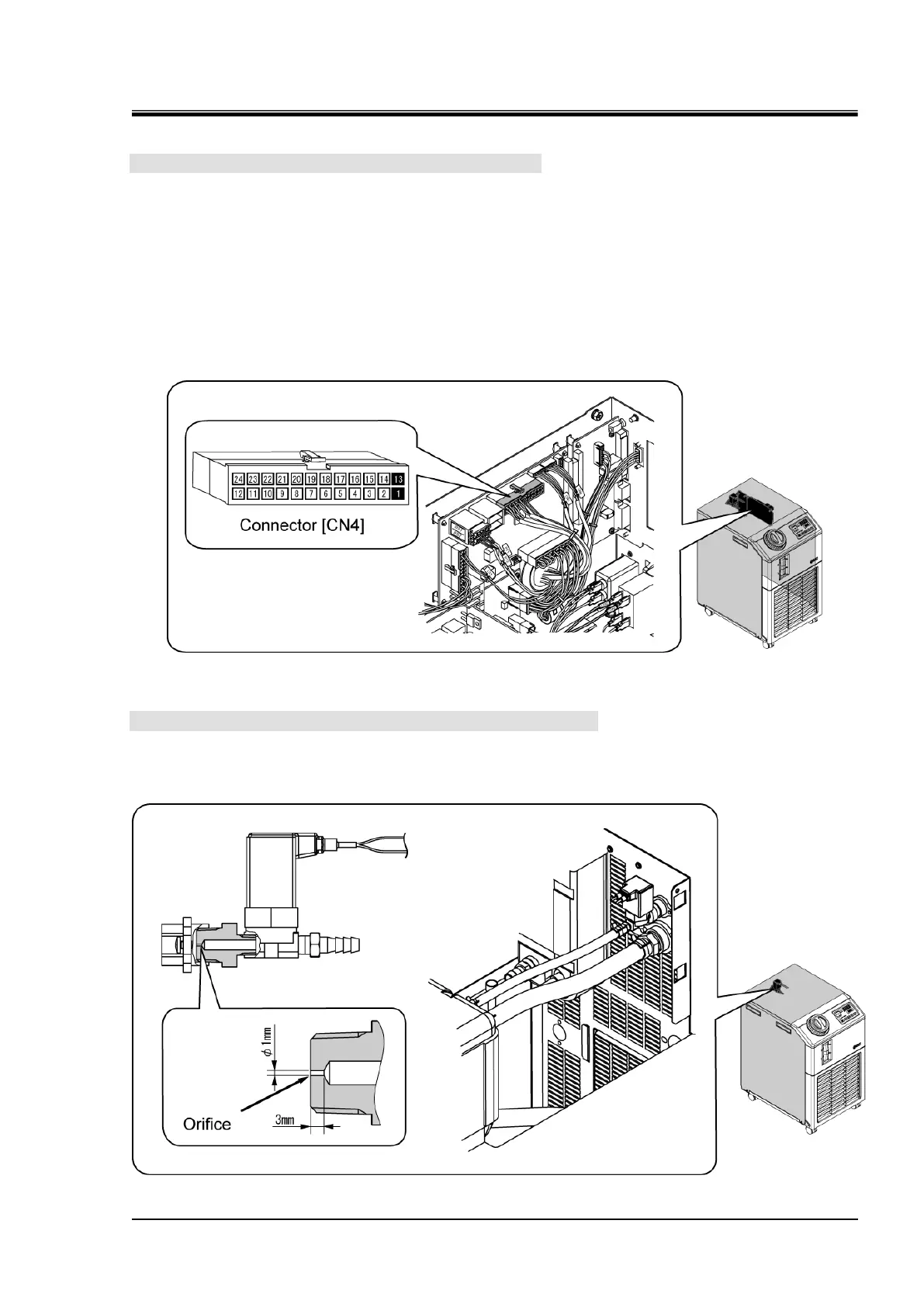HRX-MM-N007
Chapter 3 Alarm Indication and Troubleshooting
HRS Series 3.3 Troubleshooting
3. Check output of the main board.
Check if the power is supplied from the main board to the solenoid valve for automatic water-fill.
(1) Check it with the water level in the tank at "L" level or lower (the water level that generates
"AL01: Low level in tank").
(2) With the connector "CN4" of the main board connected, directly contact the probe of the tester
with the pins from outside of the connectors.
(3) Contact the negative probe to the pin number 1 and contact the positive probe to the pin number
13 of the "CN4" connector, and measure the DC voltage output.
<Normal> 24 VDC is being output.
4. Orifice of the automatic water-fill port is clogged.
There is an orifice at the automatic water-fill port. Check that there is no clogging with foreign matter,
etc.
Fig. 3.3-80 Check the input of the solenoid valve for automatic water-fill
Fig. 3.3-81 Check the orifice for automatic water-fill port