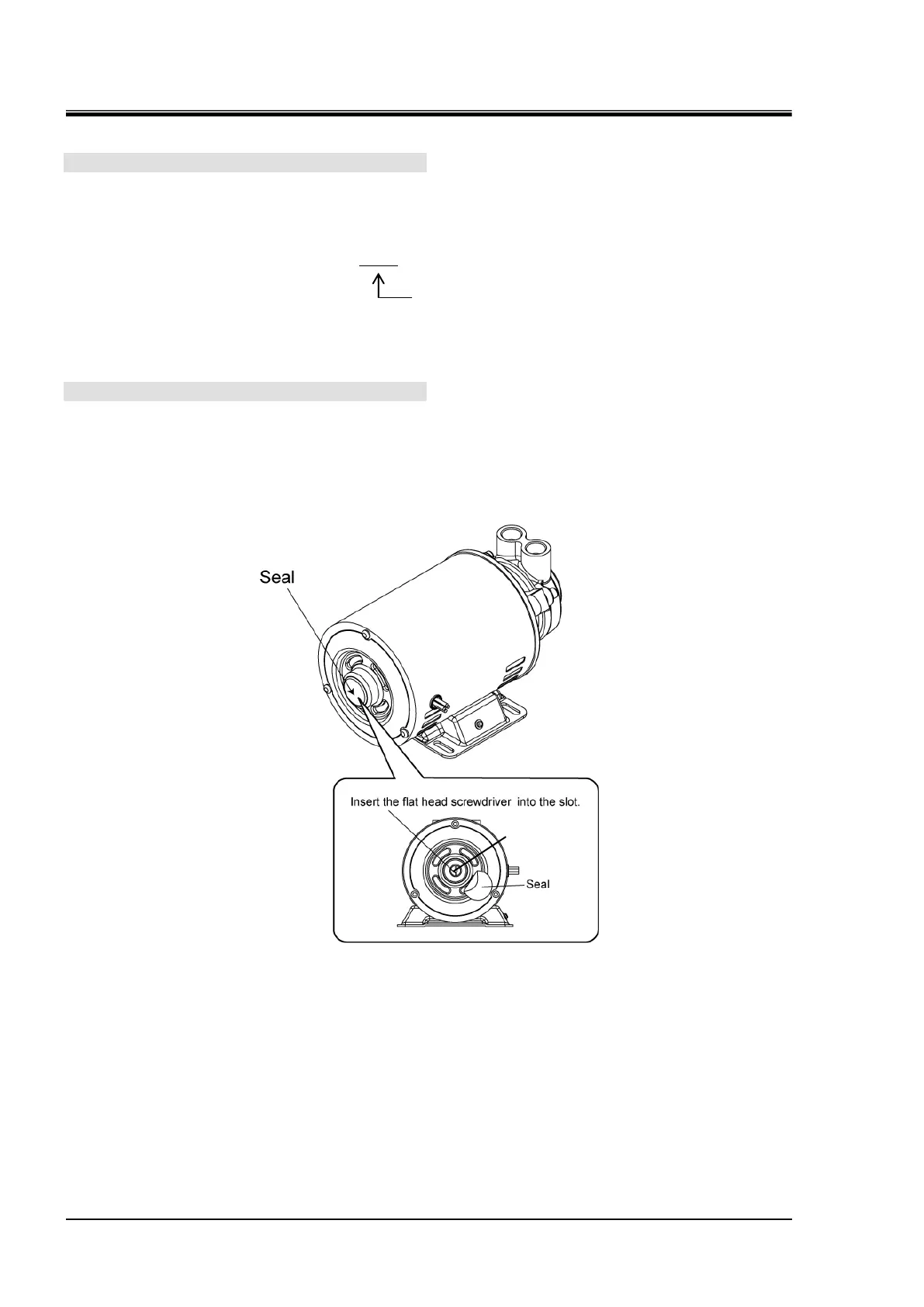HRX-MM-N007
Chapter 3 Alarm Indication and Troubleshooting
3.3 Troubleshooting HRS Series
1. Check the power supply voltage.
Check that the power supply voltage is within the specified range. Check the power supply voltage
that is supplied to the connector of the power supply cable to be connected to Thermo-Chiller with a
tester.
Thermo-Chiller model: HRS□-□-10/20-□
・ -10 (100V spec.): Single phase 100 VAC (50/60Hz), 115 VAC (60Hz)
・ -20 (200V spec.): Single phase 200 VAC to 230 VAC (50/60 Hz)
2. Check the pump rotation manually.
Check if the impeller of the high pressure pump has been locked by making a manual rotation.
Remove the seal on the back of the motor. Insert a flat blade driver to rotate the motor shaft and
check if the impeller rotates smoothly. If it does not rotate smoothly, there are some problems such
as lodging of foreign matter at the pump part.
Fig. 3.3-23: Rotate the pump manually
Power supply specification