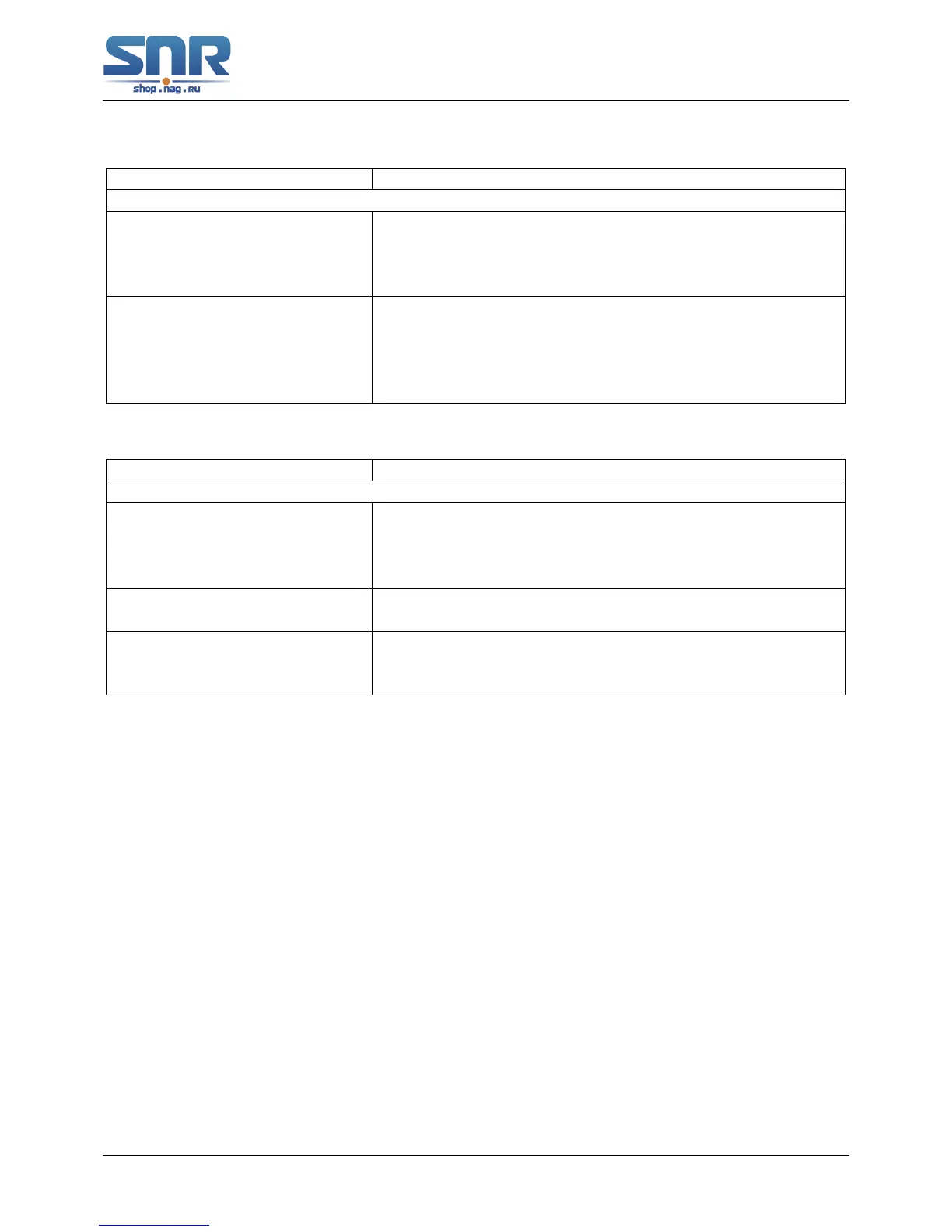SNR S2940-8G-v2 Switch Configuration Guide
MAC Table Configuration
3. MAC address binding property configuration
Command Explanation
Port Mode
switchport port-security maxi-
mum <value>
no switchport port-security max-
imum <value>
Set the maximum number of secure MAC addresses for a
port; the 'no switchport port-security maximum' command
restores the default value.
switchport port-security violation
{ protect | shutdown } [recovery
<30-3600>]
Set the violation mode for the port; the 'no switchport port-
security violation' command restores the default setting.
no switchport port-security viola-
tion
4. mac-notification trap configuration
Command Explanation
Global Mode
mac-address-table synchroniz-
ing enable
no mac-address-table synchro-
nizing enable
Enable the monitor function for MAC, if a MAC is added or
deleted, the system will report this monitored event; the no
command will cancel this function.
mac-address-table periodic-
monitor-time <5-86400>
Set the MAC monitor interval to count the added and deleted
MAC in time, and send out them with trap message.
mac-address-table trap enable Enable or disable mac notification trap passthrough.
no mac-address-table trap en-
able
Binding MAC Address Binding Troubleshooting
Enabling MAC address binding for ports may fail in some occasions. Here are some possible
causes and solutions:
• If MAC address binding cannot be enabled for a port, make sure the port is not enabling
port aggregation and is not configured as a Trunk port. MAC address binding is exclusive
to such configurations. If MAC address binding is to be enabled, the functions mentioned
above must be disabled first.
• If a secure address is set as static address and deleted, that secure address will be unusable
even though it exists. For this reason, it is recommended to avoid static address for ports
enabling MAC address.
160
