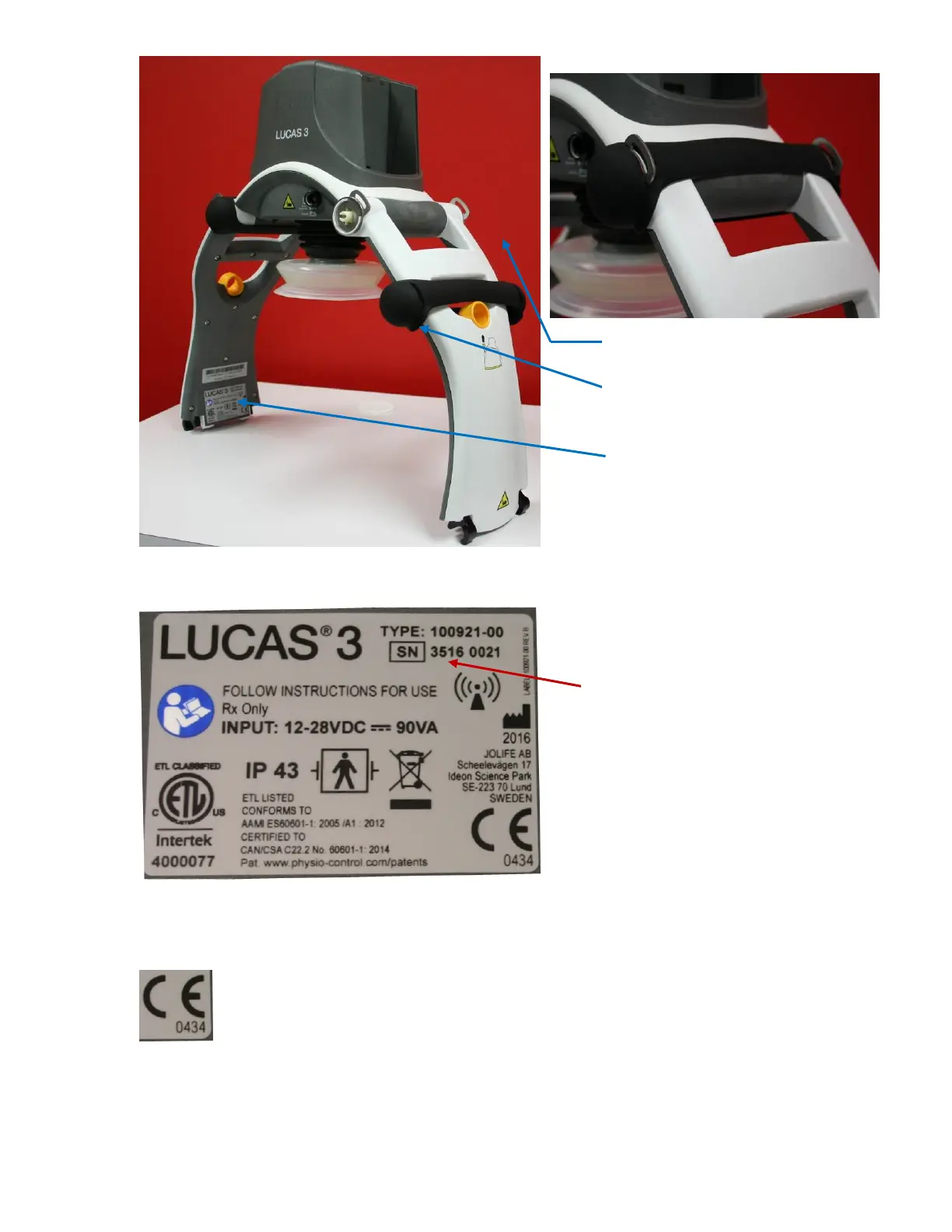LUCAS
®
3 Chest Compression System – Service Manual
3328798-002, ©2017 Physio-Control, Inc.
Page 79 of 91
• Mount back the Patient Strap.
• If the replaced Support Leg has a Type Label with SN, and if possible, try to move the existing label on to
the new Support Leg. If that doesn’t work, contact Physio Control to get a new label with the same SN
and Notified Body number.
The Notified Body number “0434” as shown in picture above may be “2460”.
3. Test
Do the following tests to verify that the repair/replacement has been performed correctly:
• Check the locking function by locking and unlocking against the Back Plate.
the patient strap holders.