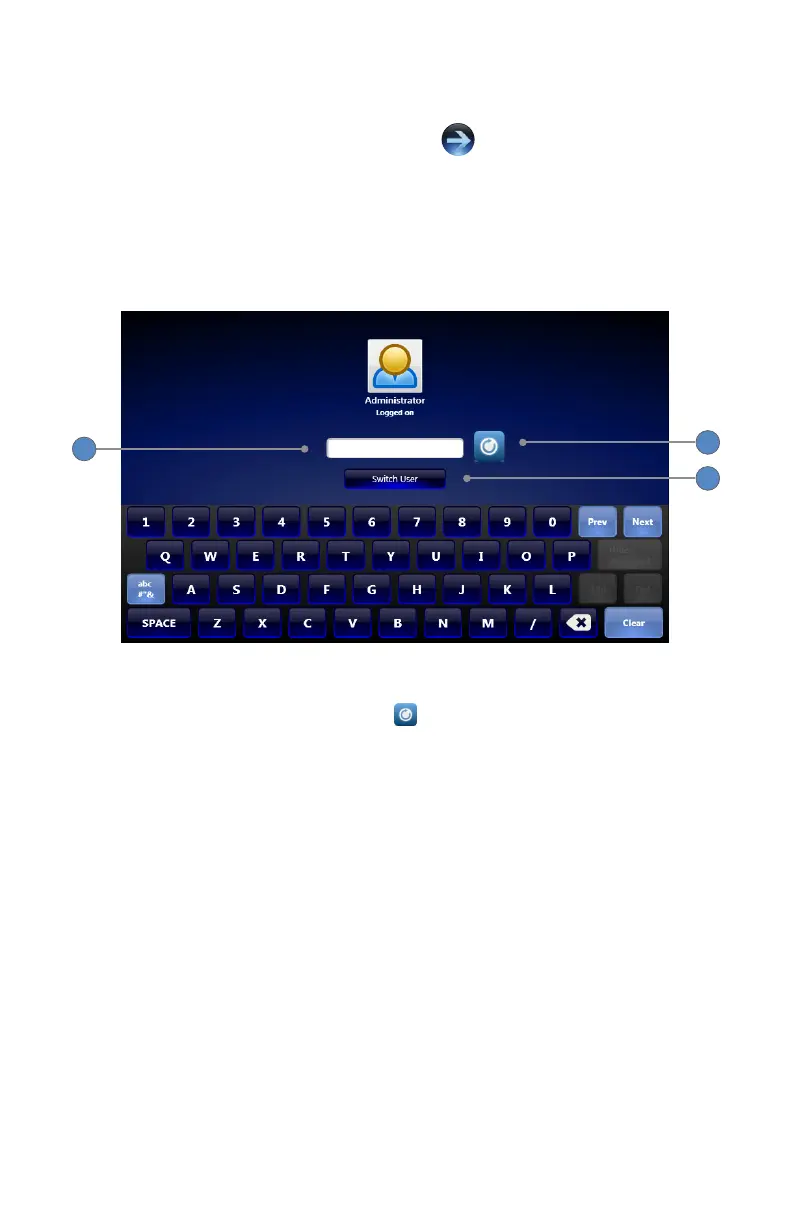EN-9
1� Select the desired user account by touching the corresponding icon�
2� Markers at the bottom of each screen show the current screen and total number of screens�
3� To view additional user account screens, touch the
button�
Logging In as the System Administrator
The System Administrator account can be accessed from the User Accounts Screen�
• If the account is not password protected, the SDC3 will proceed to the Home Screen�
• If the account is password protected, the login screen will appear:
3
2
1
1� Enter the account password in password eld�
2� After password is entered, press the LOGIN button� After successful login, the system will
display the Home screen�
3� To return to the User Accounts screen, press the SWITCH USER button�