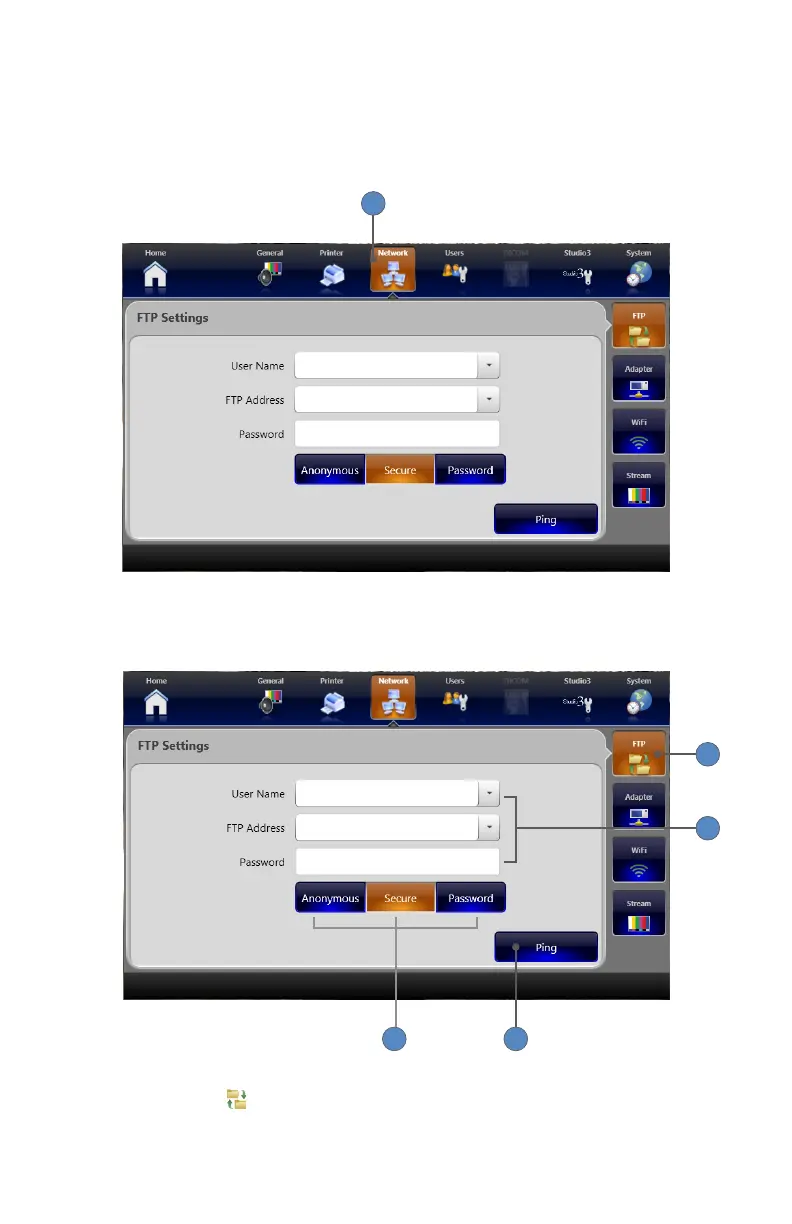EN-52
Network Settings
1� Network settings are available from the NETWORK tab in the Settings menu� They include
FTP, Network Adapter, WiFi, and Video Streaming settings, each accessible by selecting the
respective tab to the right of the screen�
1
Network FTP Settings
Network FTP settings are used to set up connection to an FTP site�
2
1
3 4
1� Selecting the FTP
tab displays the FTP Settings screen�
2� Enter the User Name, FTP Address, and Password (if password protected) in the appropriate
eld� The drop-down menus list options for user name and FTP address�