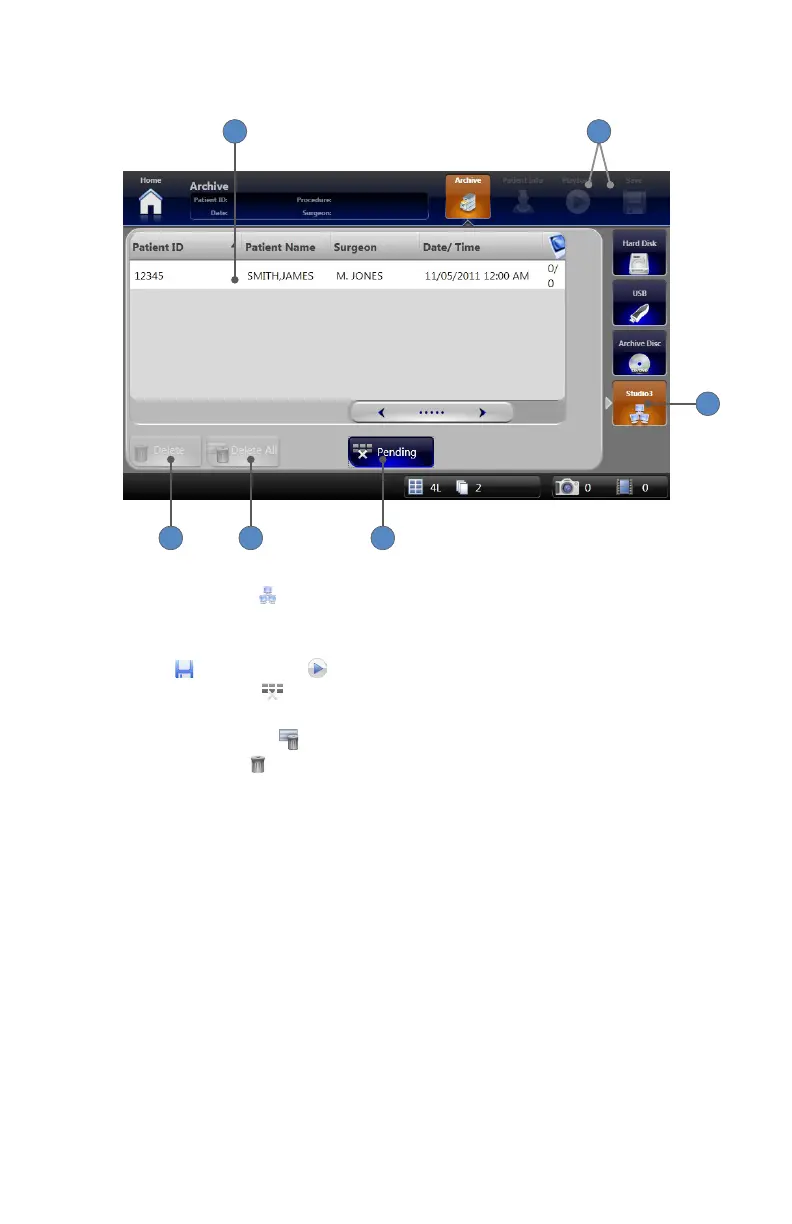EN-41
Viewing Information Archived on the Studio3 Media Server
1
32
6 5 4
1� Pressing the STUDIO3
tab displays patient cases stored on the Studio3 server�
2� The Archive Patient List displays the number of images, videos or PDFs saved with a
particular case on the Studio3 server�
3� The SAVE
and PLAYBACK
buttons are disabled in the STUDIO3 tab�
4� Pressing the PENDING
button toggles between the list of Pending and Completed
cases� Pending patient cases are displayed by default�
5� Pressing the DELETE ALL
button deletes all cases in the window�
6� Pressing the DELETE
button deletes a selected case� A conrmation window will appear�