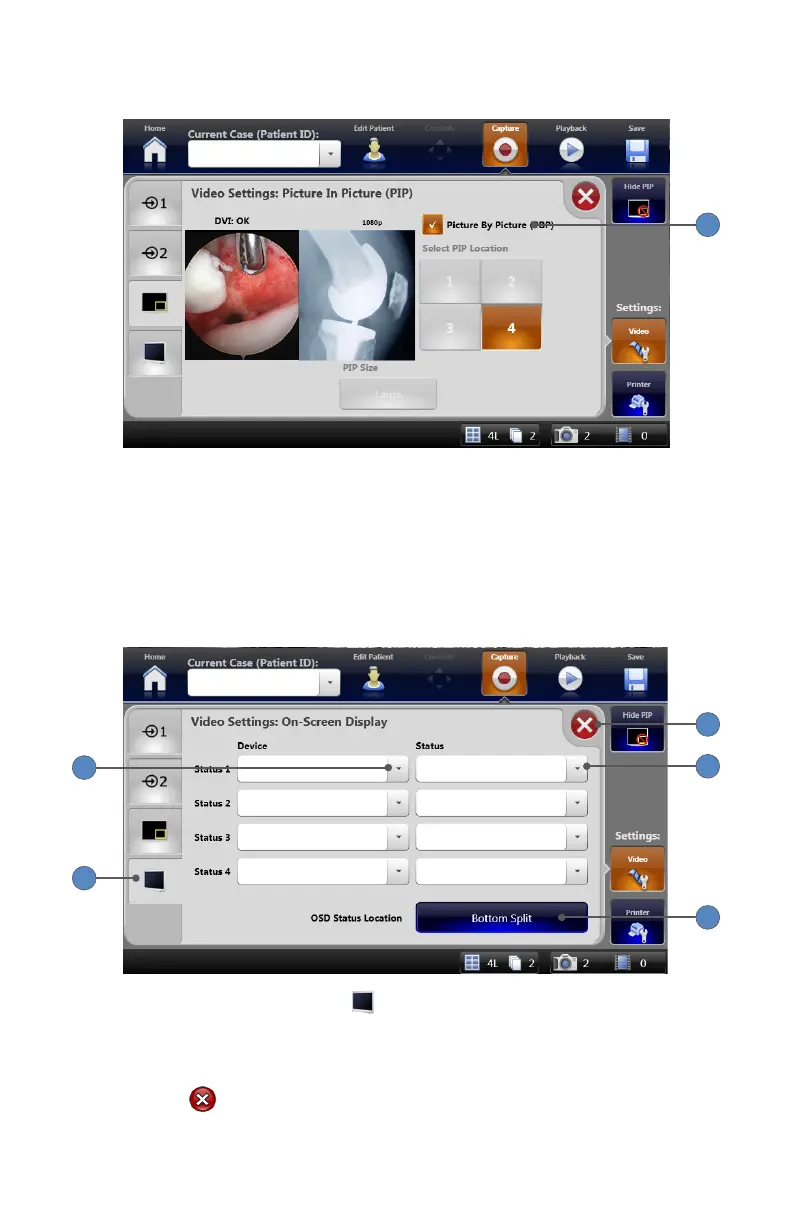EN-23
Picture-By-Picture
1
1� When the Picture by Picture checkbox is selected, video inputs appear adjacent to each
other in the main preview screen� The PIP Size, and Select PIP Location options will be
disabled�
Video Settings: On-Screen Display
On-Screen Display settings are accessible from the VIDEO SETTINGS tab�
2
1
5
4
3
1� Selecting the ONSCREEN DISPLAY tab from the Video Settings Screen will display the
“Video Settings: On-Screen Display” screen�
2� The Device drop-down menus display selections of which devices’ status will appear on the
surgical display�
3� Pressing the button closes the settings screen and returns to the Capture screen�
4� The Status drop-down menus display status and command selections for the selected
devices�