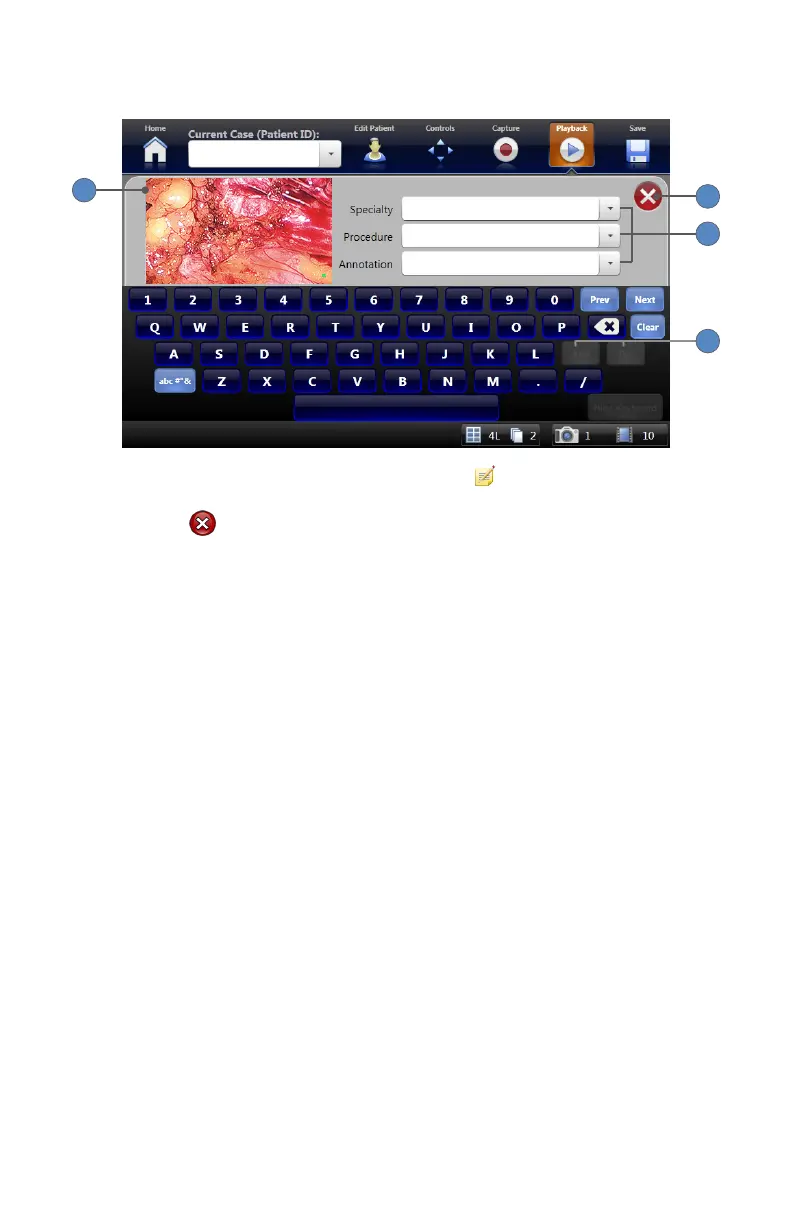EN-36
The Edit Annotation Screen
4
3
6
5
3� The Edit Annotations screen will display when the EDIT
button is selected in the Video
Album Playback screen�
4� Pressing the button closes the Edit Annotations screen and returns to the Video
Playback screen�
5� The drop-down menus list selections for Specialty, Procedure, and Annotation�
6� Pressing the ADD or DEL button on the keyboard will add or delete entries� The ADD
and DEL buttons are disabled when no specialties, procedures, or annotations have been
selected� A conrmation message will display before any entries are deleted�
Printer Settings
Printer settings can be accessed from the Playback screen or from the Capture screen� Printer
settings are discussed in the “Video and Printer Settings” section of this manual�