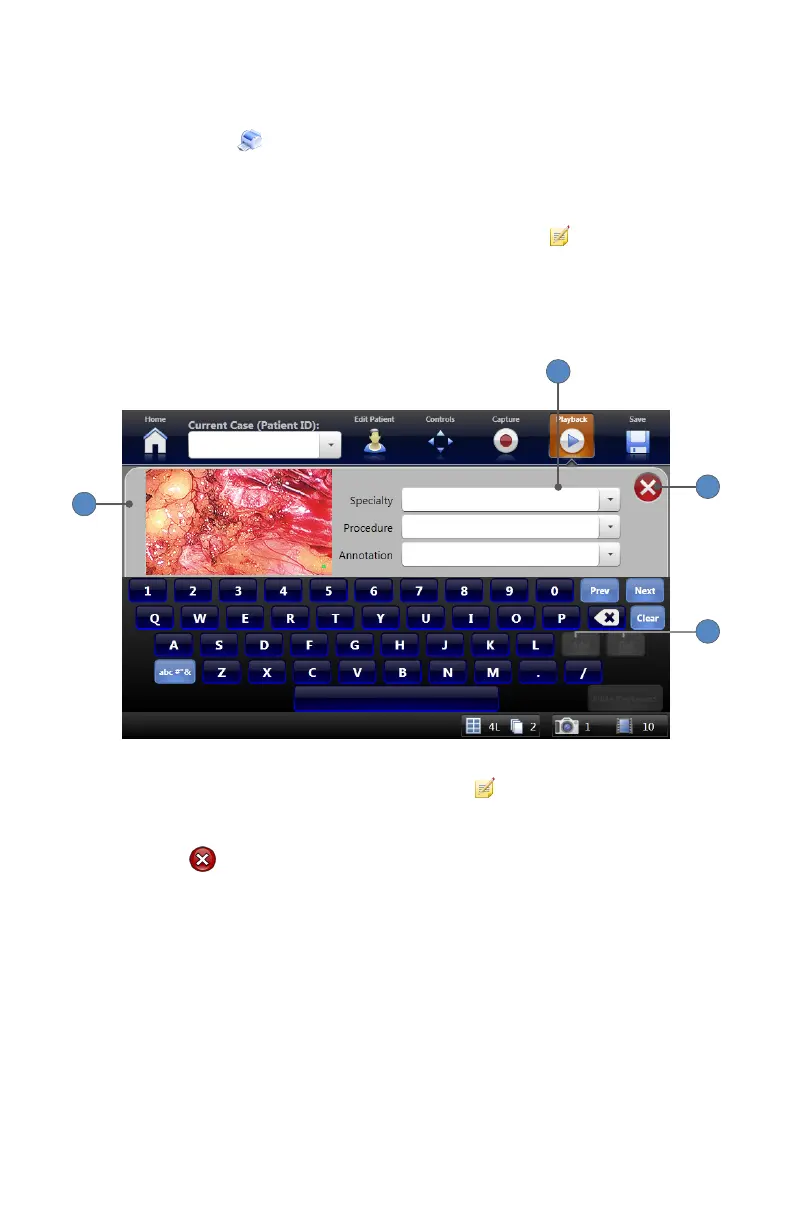EN-33
8� Pressing the PUSH TO PDF button generates a PDF of the selected images� An information
message box will display while the PDF is processing�
9� Pressing the PRINT button prints the selected images� If no printer is connected, a
warning message will display in the status bar at the bottom of the screen�
To annotate images:
10� The dropdown menu lists annotation selections� Pressing the EDIT
button will display
the Edit Annotation screen�
Editing Image Annotations
Annotations can be assigned or edited for images selected in the Playback screen�
1
4
3
2
1� The Edit Annotations screen will display when the EDIT
button is selected in the Images
Playback screen�
2� The drop-down menus display selections for Specialty, Procedure, and Annotation�
3� Pressing the button closes the Edit Annotations screen and returns to the Images
Playback screen�
4� Pressing the ADD or DEL button on the keyboard will add or delete entries� The ADD
and DEL buttons are disabled when no specialties, procedures, or annotations have been
selected� A conrmation message will display before any entries are deleted�