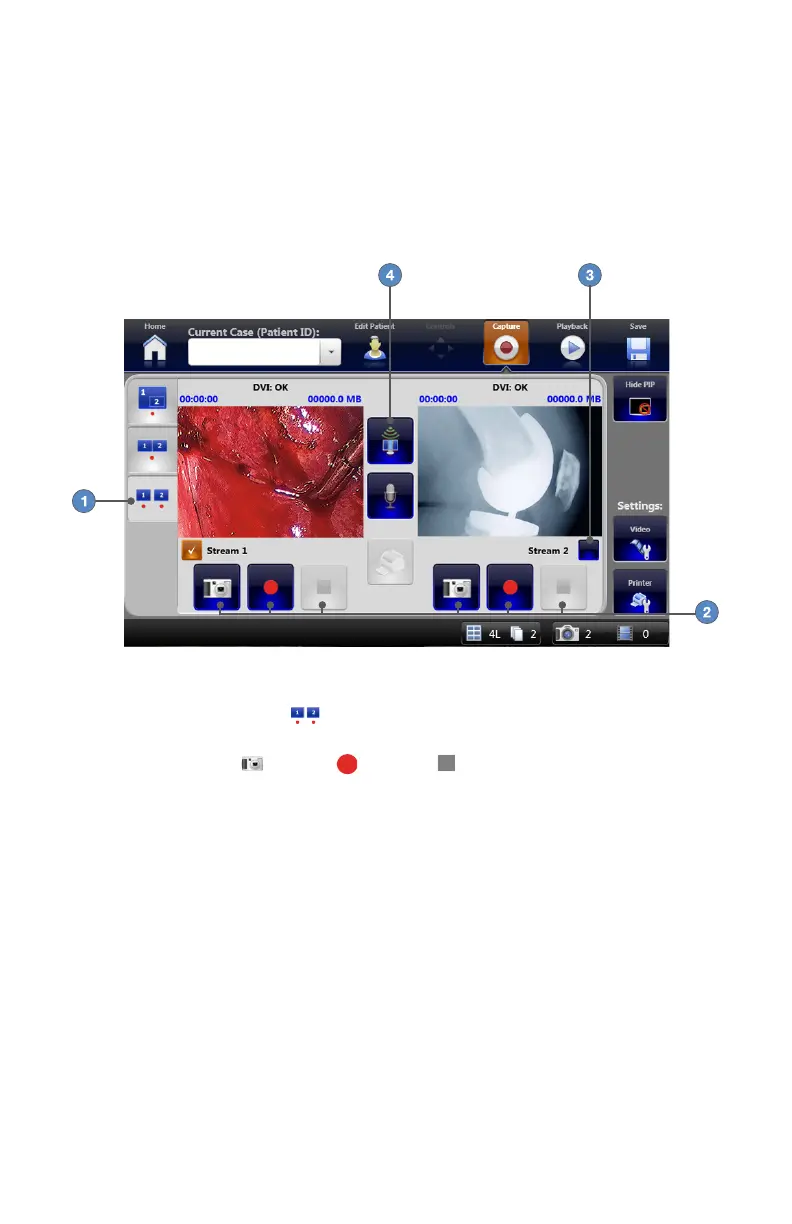EN-18
Independent Video Recording of Dual Channels
When two video sources are connected to the SDC3, the system can record independent video
from both video sources� In Dual Capture mode, images or video can be captured from Channel 1
and Channel 2 independently of each other and saved as separate les�
Note: Dual Channel mode must be selected in the General Application settings to enable this
function.
To record video or capture images from dual channels:
1� Select the DUAL CAPTURE tab to display images from both channels with
independent capture controls�
2� Press the CAPTURE , RECORD , and STOP buttons under the respective preview
pane to perform that function for the corresponding channel�
To stream dual channel video:
3� Select the Stream 1 checkbox to stream Channel 1 video, or the Stream 2 checkbox for
Channel 2�
4� Press the STREAM button to start/stop streaming�