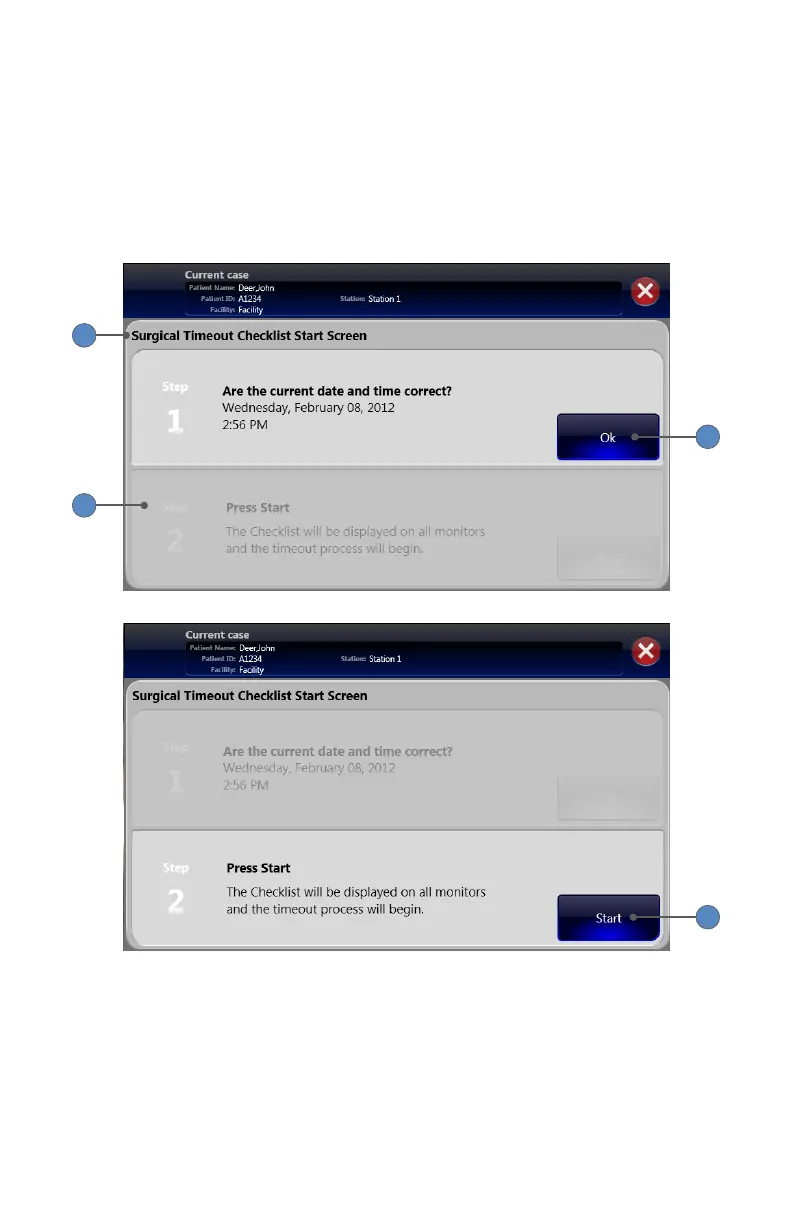EN-73
Surgical Timeout Checklist Screens
When the surgical timeout checklist is enabled and launched at the beginning of a case, the
Surgical Timeout Launch screens will appear on the SDC3 screen and on the surgical display�
Surgical Timeout Checklist Start Screen
1
2
3
4
1� The Surgical Timeout Launch Screen is activated through a button in advanced
conguration� The default value is ON�
2� User will be asked to verify correct date and time for Step 1�
3� Press OK once correct date and time are veried and Step 2 will be activated�
4� Pressing the START button will start the verication process�
