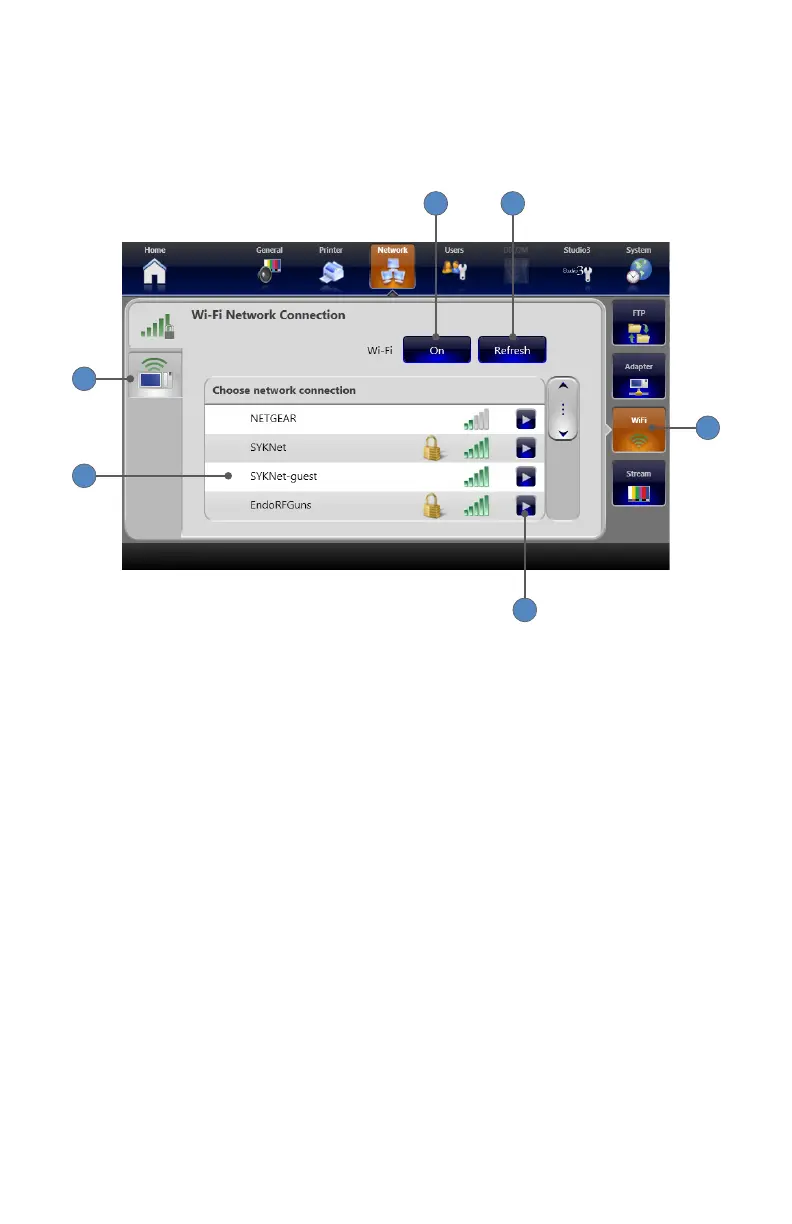EN-55
WiFi Network Connection
The WiFi Network Connection screen displays a list of available wireless networks, their signal
strengths, and security status� Selecting a network from this screen opens an authentication
screen to login to that network�
2
1
3
4
6
5
1� Pressing the WIFI tab displays the WiFi Network Connection screen�
2� Pressing the REFRESH button refreshes the list of available WiFi connections�
3� Pressing the WIFI ON/OFF button enables or disables WiFi� WiFi is OFF by default�
4� Pressing IP SETTINGS tab opens the IP settings screen, where IP settings for the selected
wireless network are displayed�
5� Available wireless networks are displayed by name, signal strength, and secure/unsecure
status�
6� Pressing the arrow button opens the login screen for the corresponding wireless network�