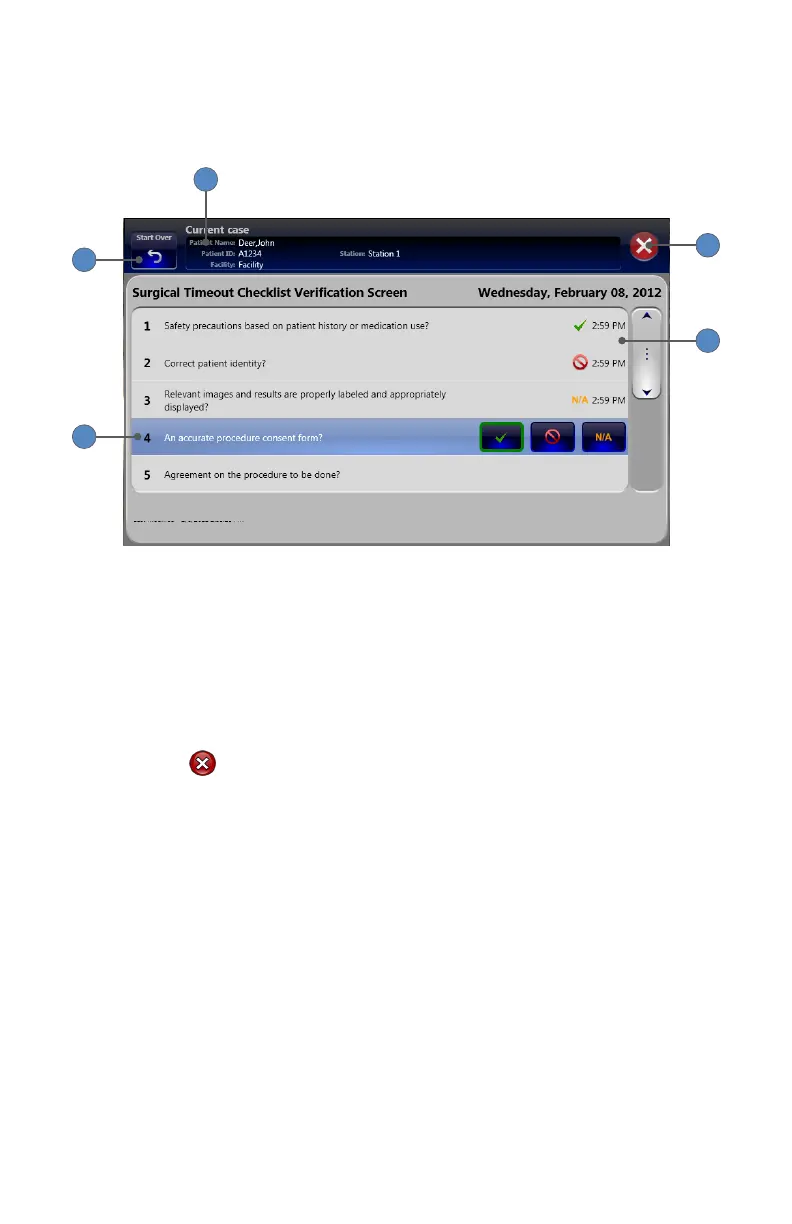EN-74
Surgical Timeout Checklist Verication Screen
When the Surgical Timeout Checklist begins, the SDC3 will present a series of questions about the
patient and the procedure that can be answered as yes, no, or not applicable�
5
4
3
2
1
1� The Surgical Timeout Checklist Verication Screen will display patient name, patient ID,
facility name, and the station name on the screen�
2� Pressing the START OVER button will restart the verication process at any time during the
process�
3� An answer is required for each question in the checklist� Options are yes, no, and N/A�
Answers can be changed, but no question can be skipped�
4� The date and time of the last change/update are recorded at the end of each question�
5� Pressing the button exits the verication process�