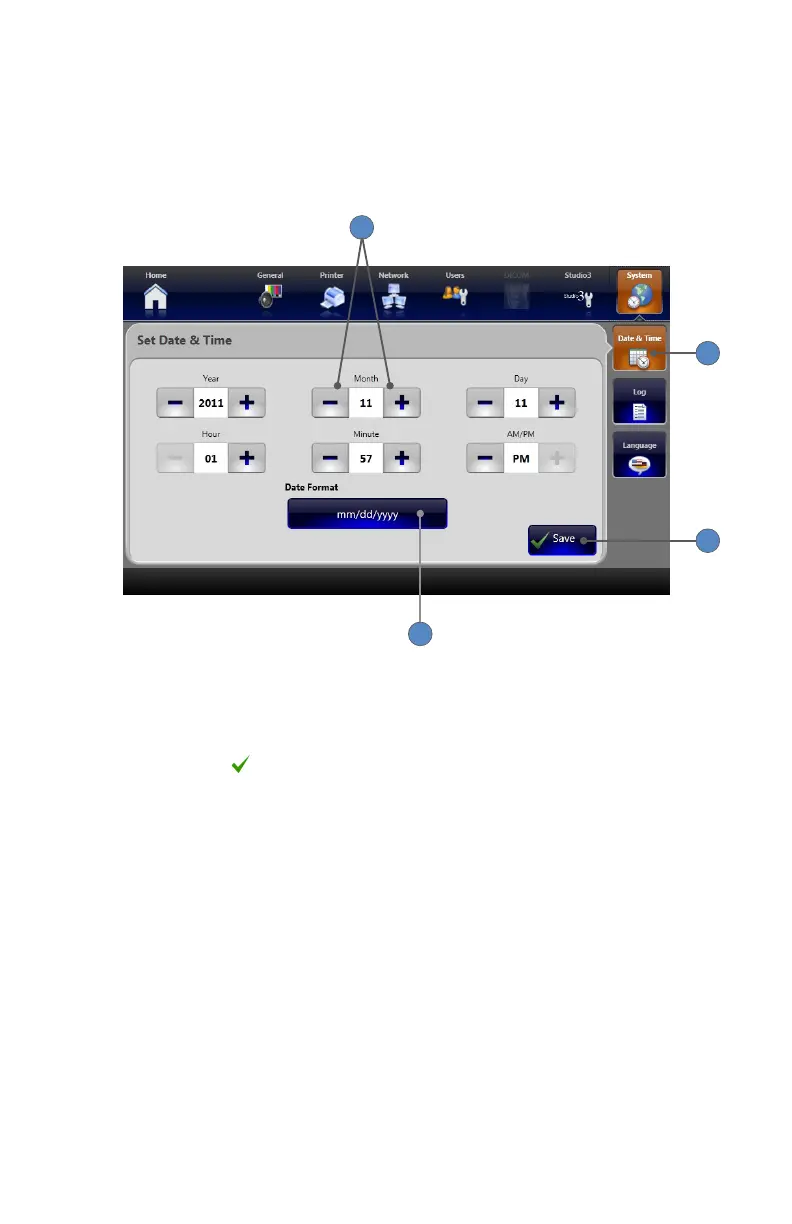EN-67
System Settings
Within the SYSTEM SETTINGS tab, you can adjust the system date and time, view the system
log, and select the system language�
Date and Time Settings
2
1
3
4
1� Selecting the DATE & TIME tab from the System screen navigates to the Set Date & Time
Screen�
2� The +⁄− buttons change the date and time values�
3� Pressing the SAVE button saves changes�
4� Pressing the DATE FORMAT button toggles between available date formats�