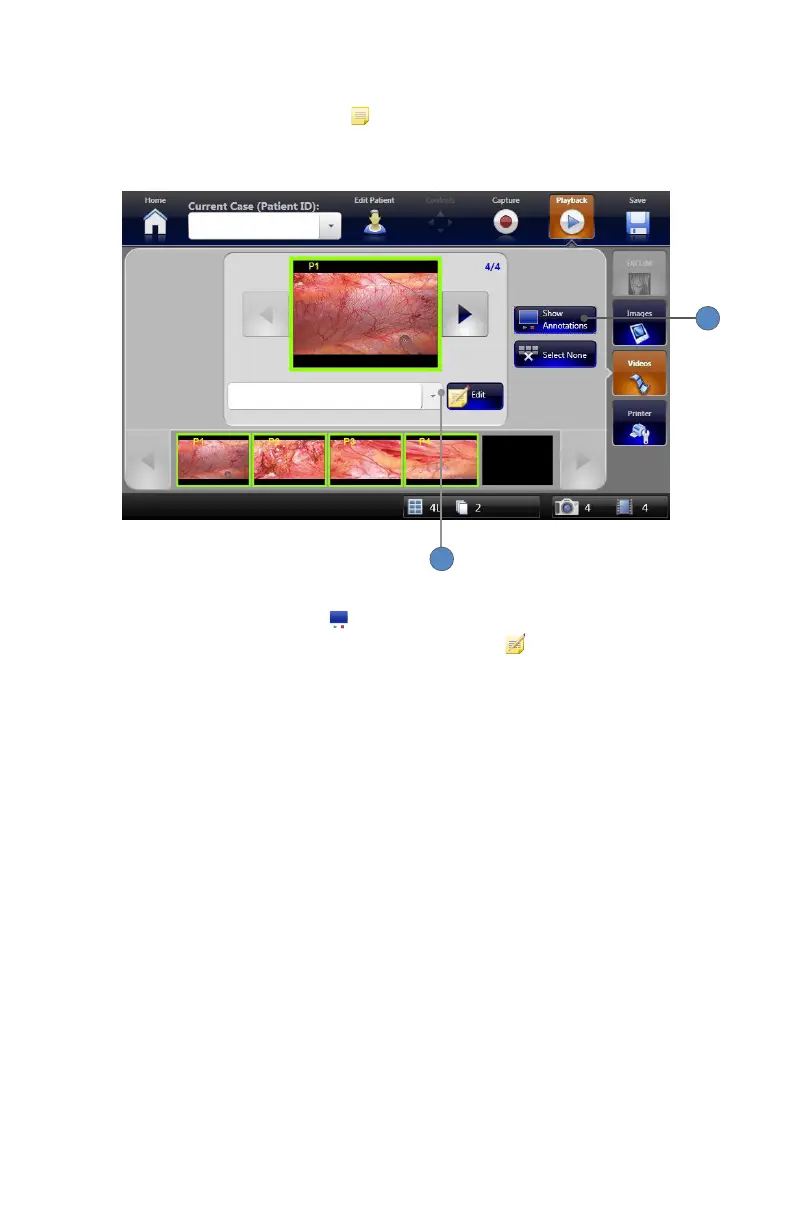EN-35
To view video annotations:
8� Pressing the SHOW ANNOTATIONS
button will display the annotations for each video�
Editing Video Annotations
1
2
1� Press the SHOWANNOTATIONS
button�
2� Select an entry from the dropdown menu, or press the EDIT
button to display the Edit
Annotation screen�