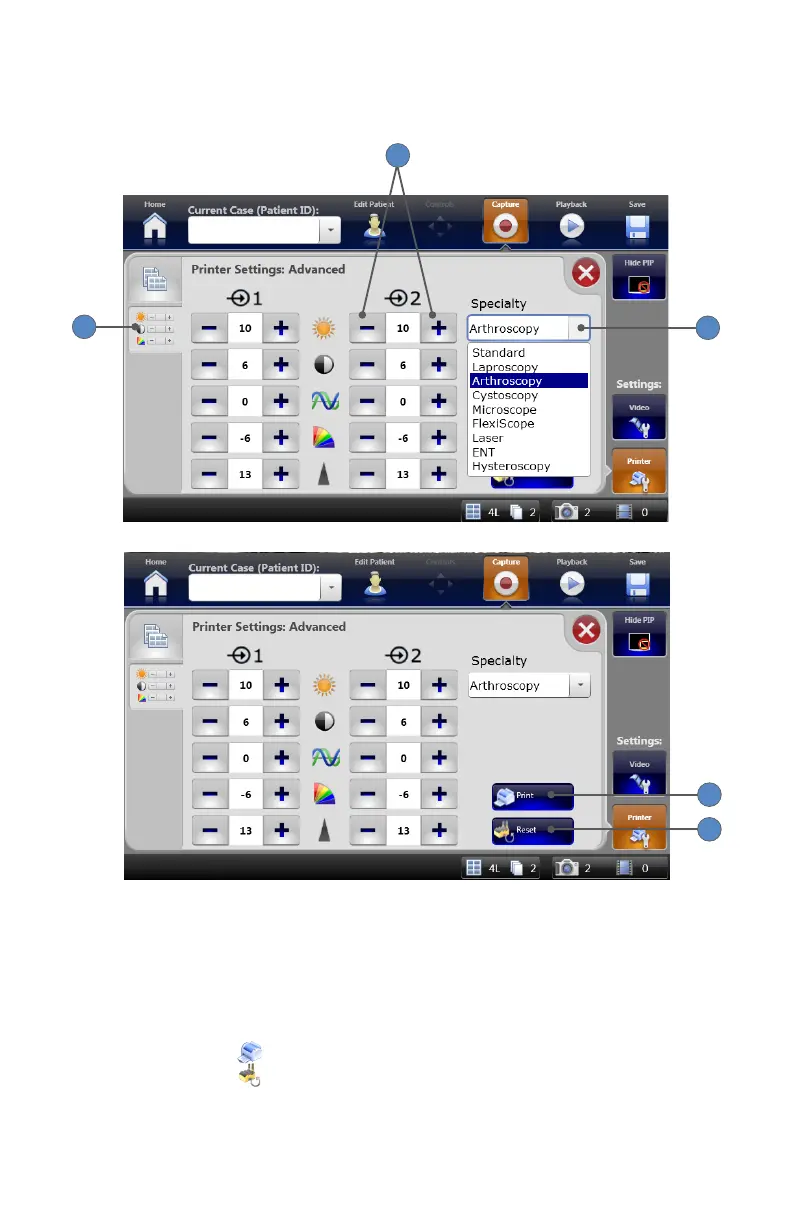EN-25
Printer Settings: Advanced
Advanced printer settings are accessible from the PRINTER SETTINGS tab�
3
2
1
5
4
1� Selecting the ADVANCED SETTINGS tab navigates to the “Printer Settings: Advanced”
screen�
2� The +⁄− buttons adjust the following settings for Channel 1 and Channel 2: Brightness,
Contrast, Phase, Chroma, Sharpness
3� The dropdown menu lists specialty selections, which calibrate printer settings for images
from specic surgical specialties�
4� Pressing the PRINT button prints the selected images from the current case�
5� Pressing the RESET button restores default settings�