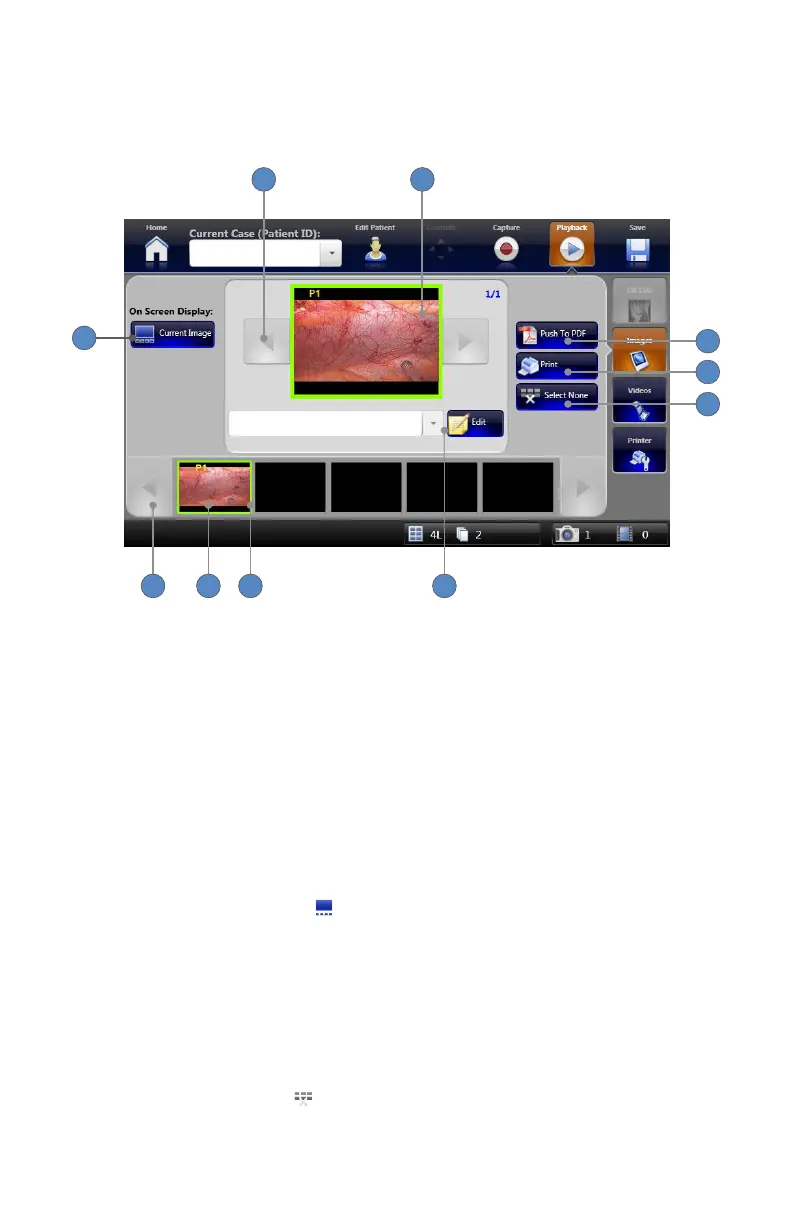EN-32
Playback of Recorded Images
Within the Playback screen, the IMAGES tab on the right side of the screen allows review,
annotation, and printing of previously captured images�
1
9
8
7
5
3 62 10
4
To browse images:
1� Pressing the arrows on either side of the center preview screen will scroll through captured
images one at a time�
2� Pressing the arrows on either side of the bottom row of images will scroll through the album
ve images at a time�
3� Double-tapping an image from the bottom panel of images will display it on the center
preview screen� Each image is identied in the top left corner by the channel and order
in which it was captured� Primary channel images are identied with a “P” and Secondary
channel images are identied with an “S�”
To view images on the surgical display:
4� Pressing the CURRENT IMAGE
button will display the image from the center preview
screen on the surgical display� Or,
5� Double-tapping the image from the center preview screen will display the image on the
surgical display�
To select images:
6� Pressing any image will select it� Selected images are identied by a green border� An image
can be deselected by pressing it again�
7� Pressing the SELECT NONE
button toggles between Select All and Select None to select
or deselect all images in the album�
To print images: