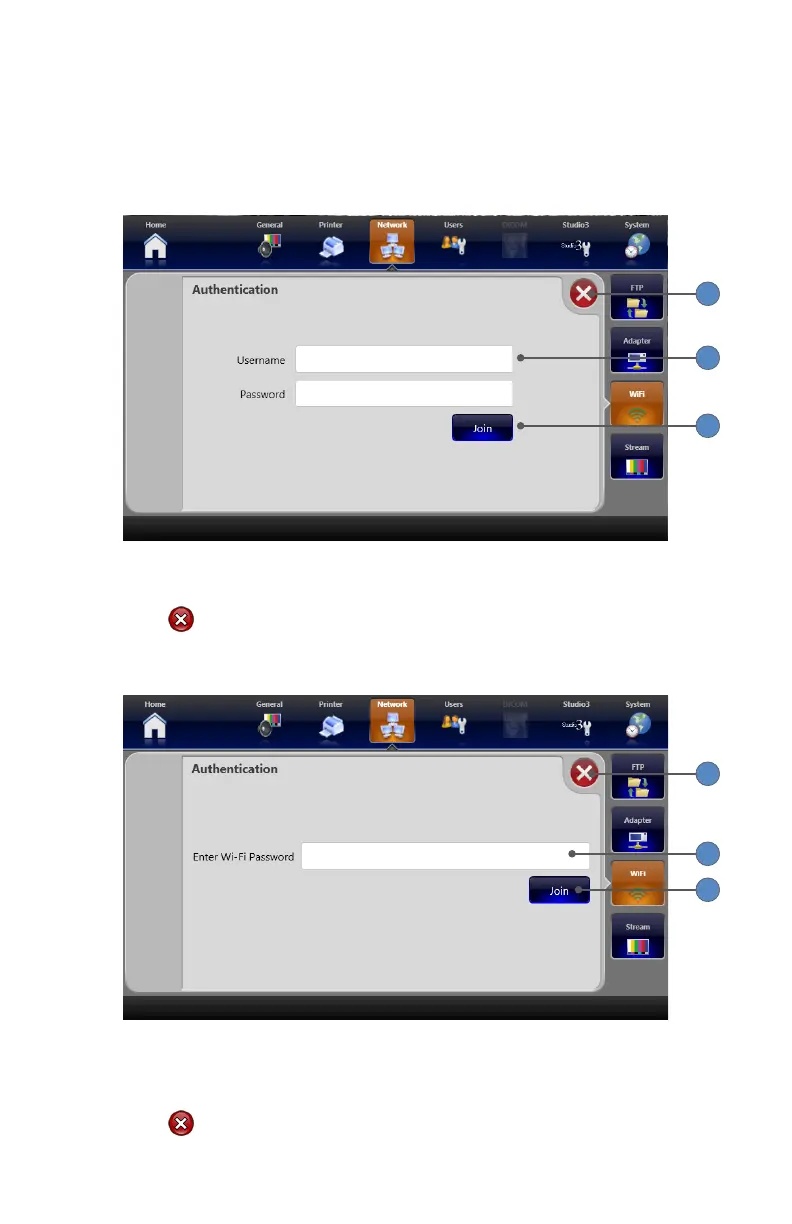EN-56
Authentication
Depending on the type of wireless network selected, the SDC3 will prompt for a user name and
password, or for a WiFi password�
Username and Password
3
1
2
1� Enter the User Name and Password in the corresponding elds�
2� Press the JOIN button to allow users to join the network�
3� Press the button to close the screen and return to the WiFi Network Connection screen�
WiFi Password
3
1
2
1� Enter the WiFi password� (The WiFi Setting Authentication screen asks for the WiFi password
when an unsecured WiFi connection is selected for the rst time�)
2� Press the JOIN button to allow users to join the network�
3� Press the button to close the screen and return to the WiFi Network Connection screen�