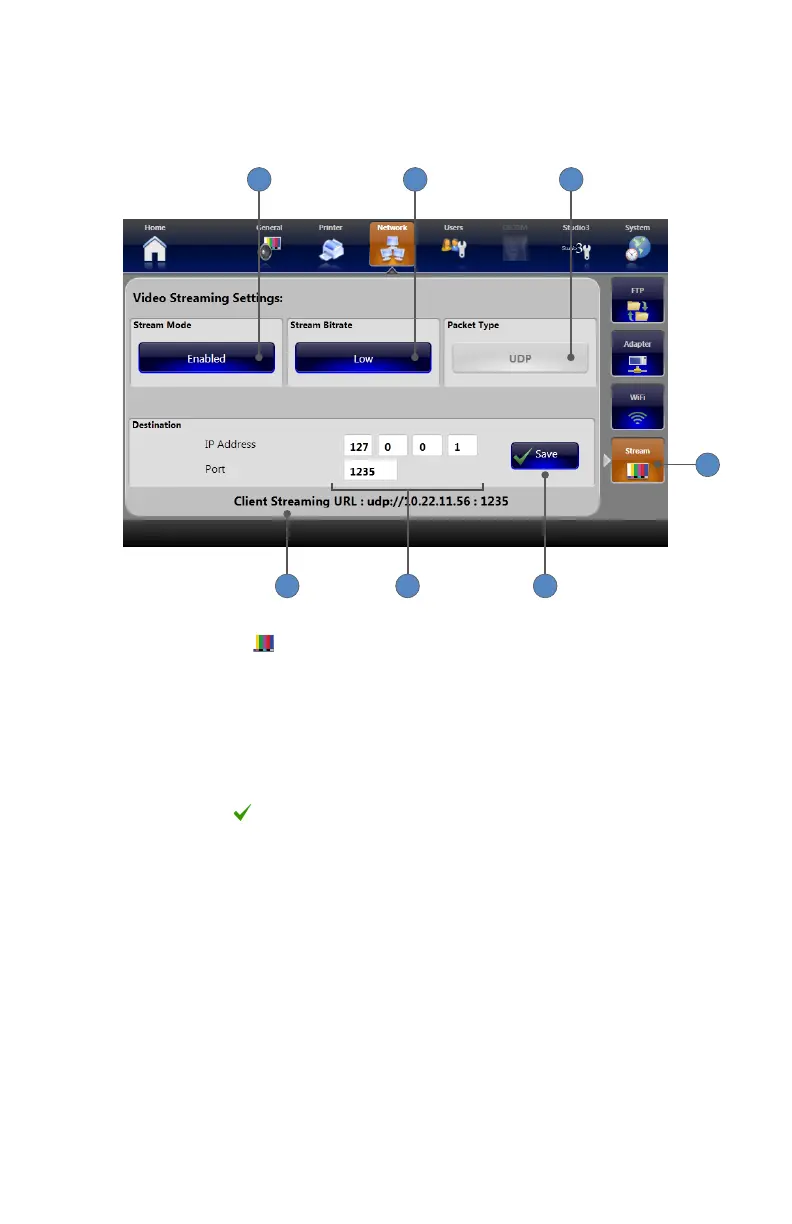EN-58
Network Streaming Settings
The Network Streaming Settings allow you to set up a destination for streaming video from the
SDC3� Starting and stopping video streaming is done through the Capture screen�
1 2 3
1
4 5 6
1� Pressing the STREAM
tab displays the Video Streaming Settings screen�
Note: Streaming details cannot be modied while streaming is in progress�
2� Pressing the STREAM MODE button enables or disables streaming�
3� Pressing the STREAM BITRATE button selects between Low, Medium, and High�
4� The PACKET TYPE button displays UDP as the only available option, and is disabled�
5� The destination (Client) URL, where videos will stream to, displays here�
6� The destination IP address and Port number can be entered in the Destination box�
7� Pressing the SAVE button saves video streaming settings�