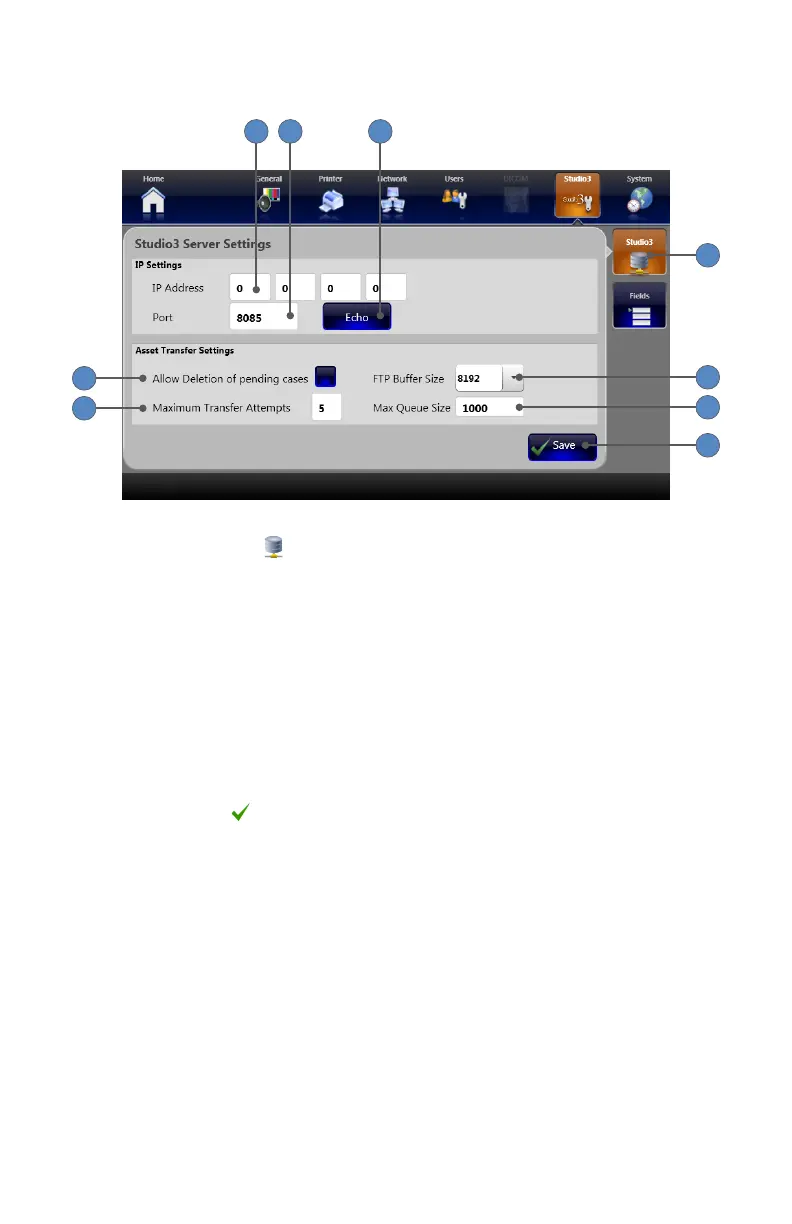EN-71
Studio3 Server Settings
1
7
8
9
2 3 4
5
6
1� Selecting the STUDIO3
tab displays the Studio3 Server Settings screen�
2� The Studio3 server IP address can be entered in the IP Address eld�
3� The Studio3 server Port number can be entered in the Port eld�
4� Pressing the ECHO button tests the Studio3 server connection� Valid server credentials are
conrmed by an “Echo Successful” message displayed in the status bar�
5� Selecting the Allow Deletion of Pending Cases checkbox allows deletion of pending cases
from the Studio3 archive list�
6� The Maximum Transfer Attempts eld sets how many times the SDC3 will attempt to transfer
data to the Studio3 server� The default value is ve attempts�
7� The dropdown menu lists available FTP Buer Sizes�
8� The default Max Queue Size is 1000� Alternate values can be entered in this eld�
9� Pressing the SAVE button saves settings�