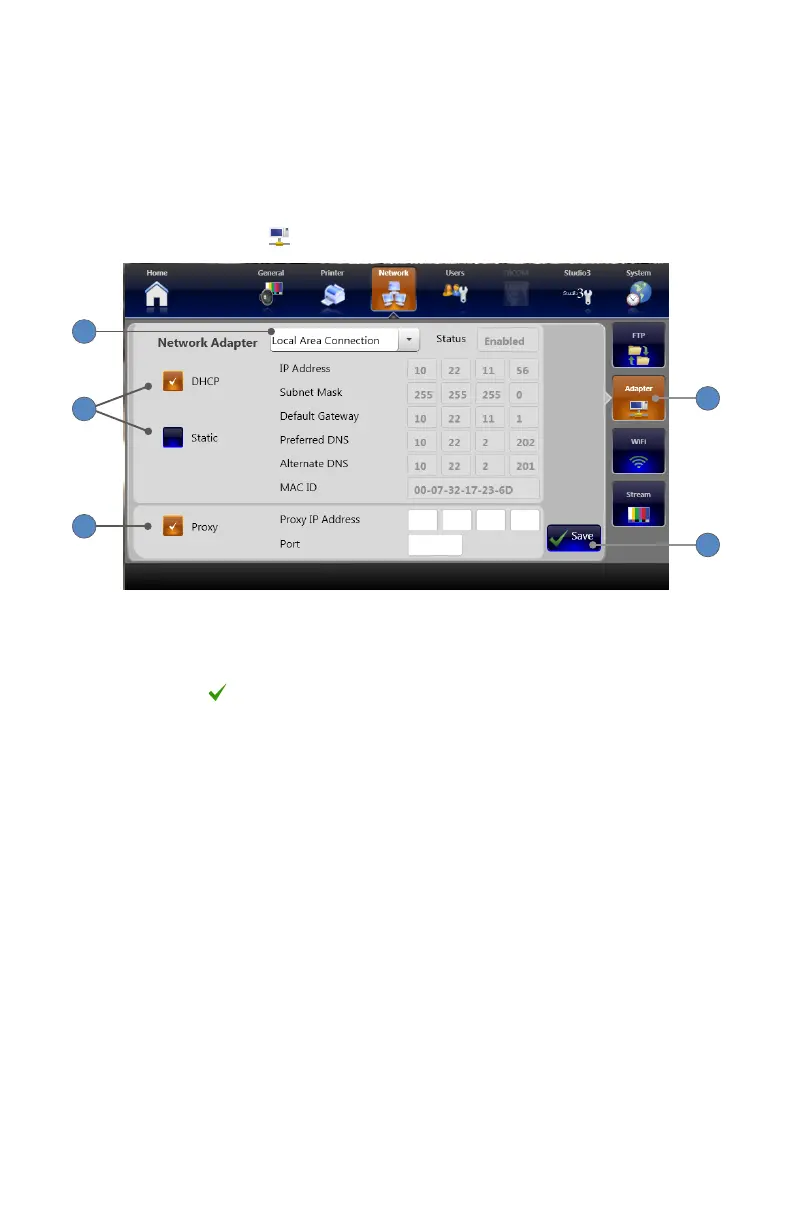EN-54
• Username: Doctor’s Username which can be the same as his/her Notematic ID MMDDYYYY_
HHMMSS: Date/Time stamp to guarantee uniqueness
Note: If there are any problems writing the data, check if the read/write permissions of the FTP
server are set� Also make sure that the rewall settings on the server do not block the FTP port�
Network Adapter Settings
1� Selecting the ADAPTER
tab displays the Network Adapter Settings screen�
5
4
3
2
1
2� Select the Network Adapter from the dropdown menu�
3� Select the type of IP address by checking the box for DHCP or Static�
4� Select Proxy, if desired, then enter proxy settings�
5� Press the SAVE button to save entered settings�