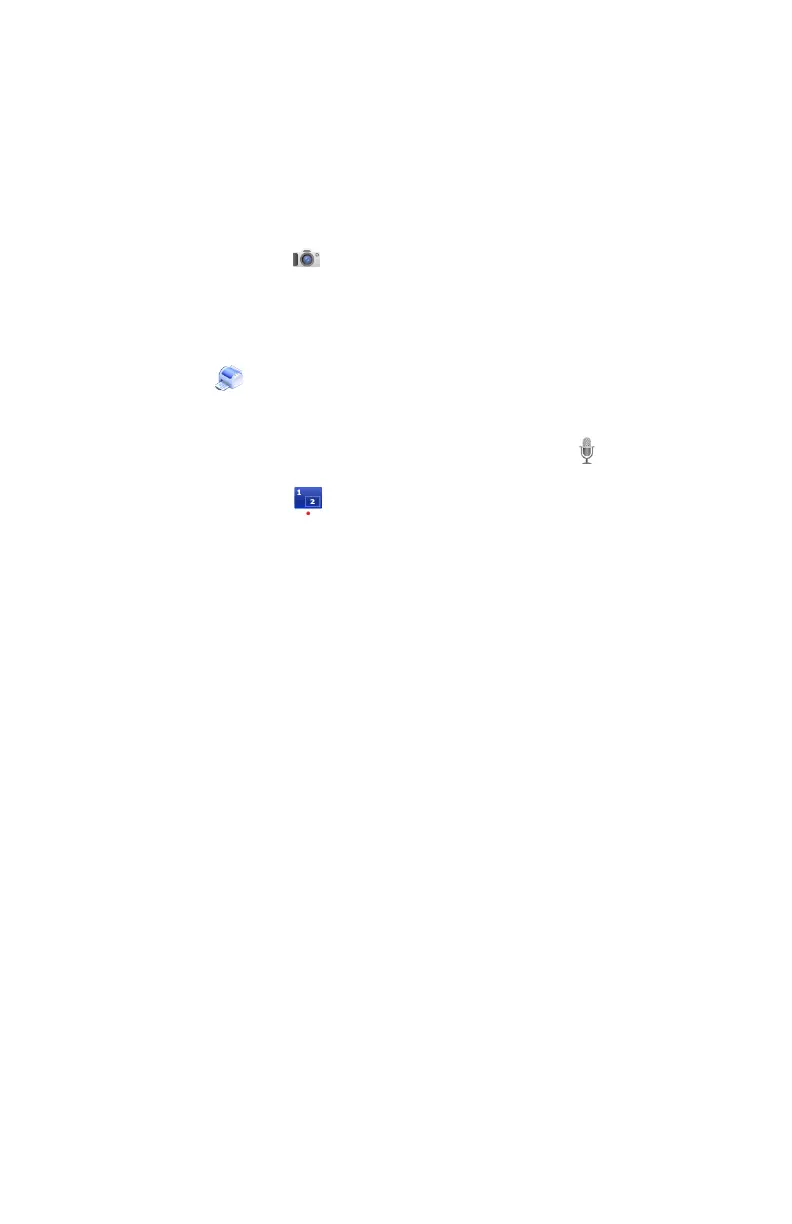EN-15
To stream live video:
3� Ensure the STREAM 1 checkbox is checked� (Streaming must be enabled/congured in the
NETWORK STREAM tab in System Settings� See the “Network Streaming Settings” section of
this manual for details�)
4� Press the STREAM button to toggle between start and stop�
To capture images:
5� Press the IMAGE CAPTURE button�
6� The total number of captured images displays next to the preview screen and again at the
base of the Capture screen�
To print captured images:
7� Press the PRINT button�
Additional functions:
8� If a microphone is connected to the SDC3, pressing the MICROPHONE button will toggle
between mute and unmute audio input while recording�
9� The SINGLE CHANNEL/PIP
tab accesses the Single Channel capture screen� (Additional
tabs appear when a second video source is connected to the SDC3)�