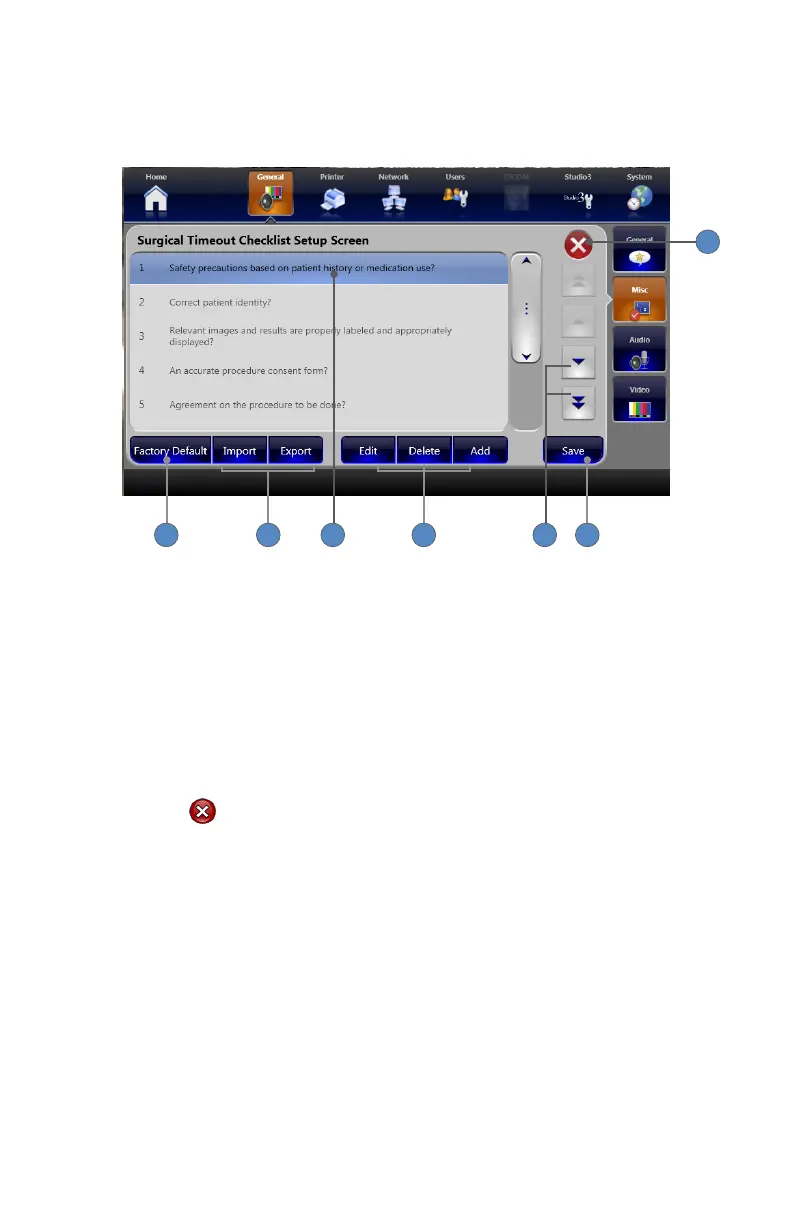EN-47
Setting Up the Surgical Timeout Checklist
The Surgical Timeout Checklist Setup screen displays when the SETUP button is selected in the
General Miscellaneous Settings screen�
654321
7
1� Pressing the FACTORY DEFAULT button restores the factory default checklist�
2� Pressing the IMPORT and EXPORT buttons import a checklist from a USB storage device or
export a checklist to a USB storage device�
3� Pressing anywhere on a question/line will select it�
4� Pressing the ADD, EDIT, or DELETE buttons will display a pop-up keyboard to make
changes to the selected question/line�
5� Pressing the arrow buttons will move the selected question/line up or down in the checklist
order�
6� Pressing the SAVE
button saves changes to the checklist�
7� Pressing the button returns to the General Miscellaneous Settings screen�