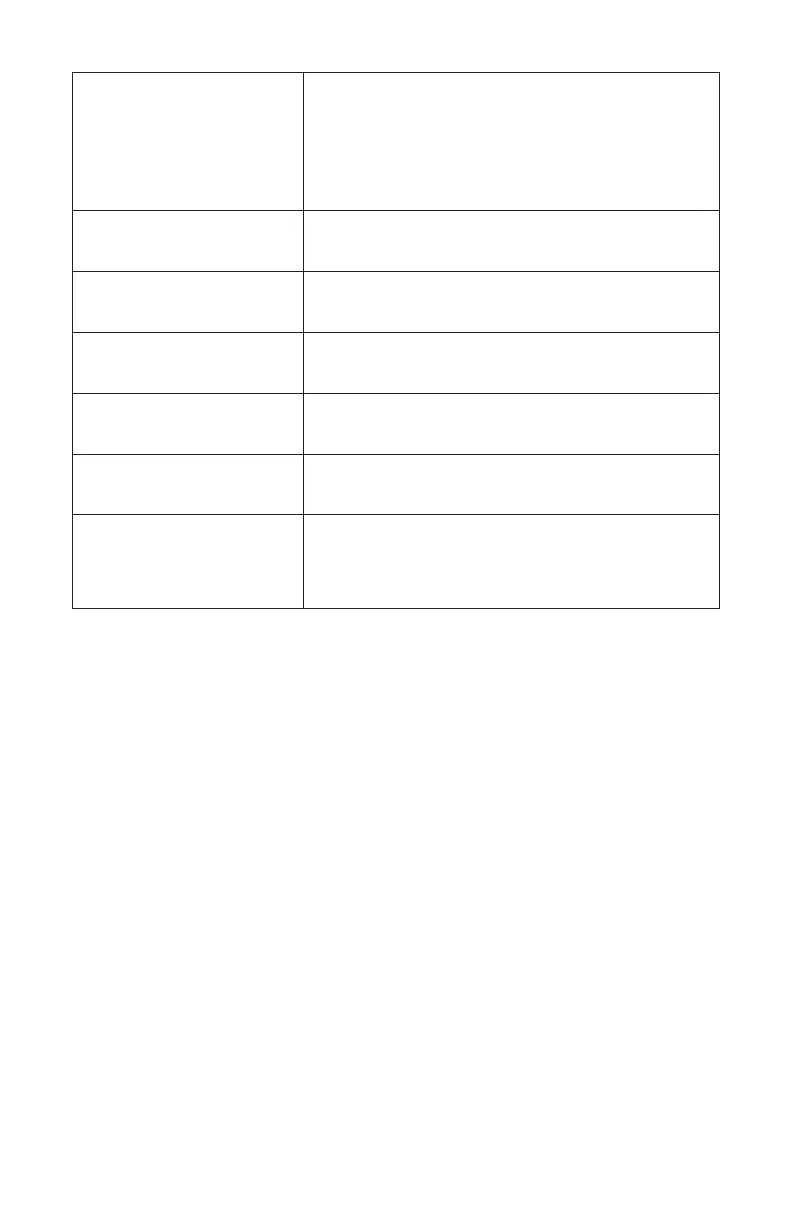EN-77
Print errors Ensure there aren’t any paper jams�
Ensure the printer has enough ink��
Ensure the printer door is closed�
Ensure the printer has paper�
Ensure the printer is powered on�
Ensure the printer cable is connected��
Error saving more than 4GB les
to the USB
Ensure that the USB is formatted as NTFS� FAT 32 will not
support any le size bigger than 4GB�
Error reading archived cases
from DVD/CD
Reboot the system if you have just written the case� Check
the disc on a dierent system�
No videos written to the USB Ensure “write videos to USB” in the save settings is selected�
No videos written to the
network
Ensure “write videos to Network” in the save settings is
selected�
Annotation list is blank Ensure that a procedure is selected in the Patient
information screen in order to enable the annotation list�
Device status overlays do not
appear on the surgical display
Ensure proper connections have been made between
devices and device ports on the SDC3�
Ensure the device is selected/added in the “Video Settings:
On-Screen Display” menu�