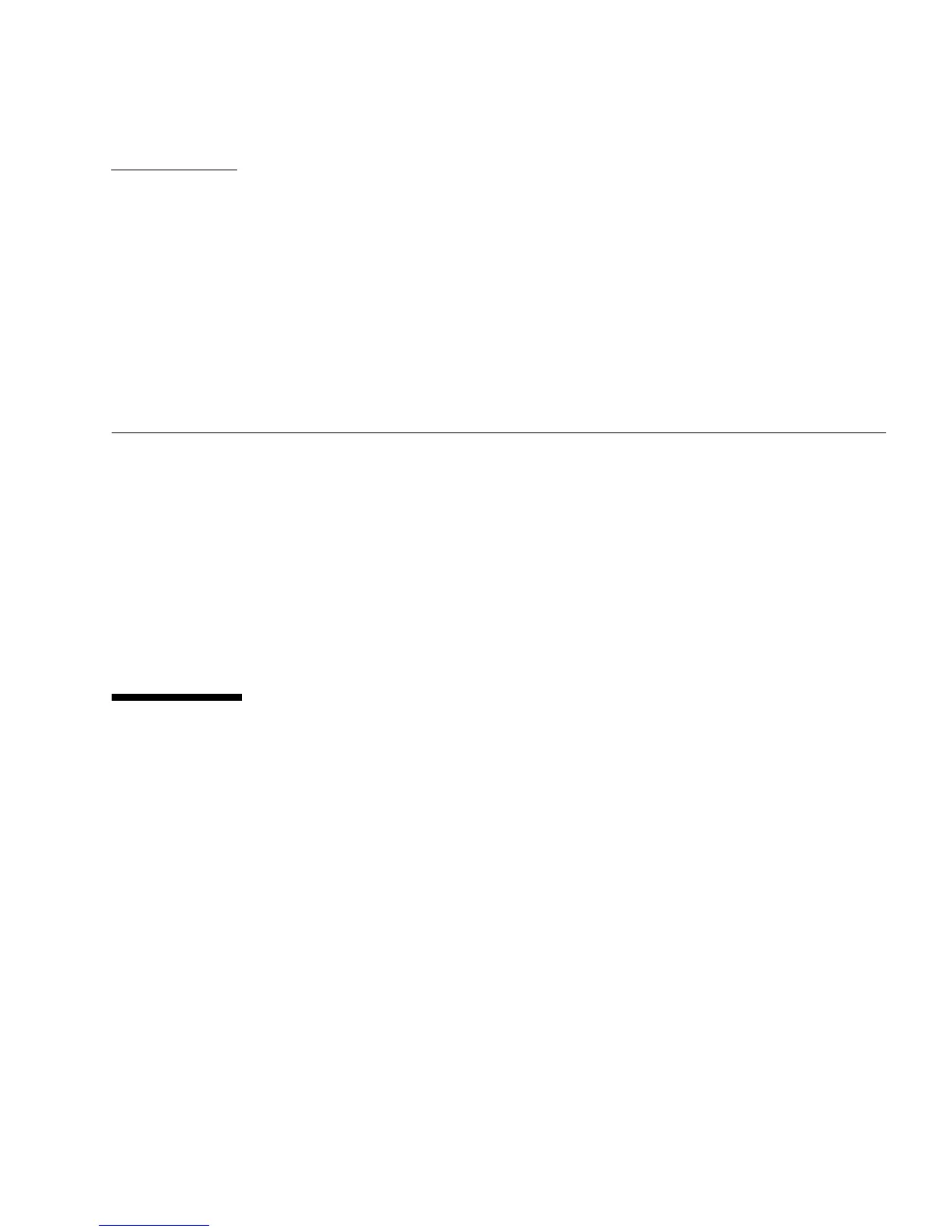97
APPENDIX
A
Configuring iSCSI on the Sun
StorageTek 2510 Array
This appendix describes initial configuration of iSCSI on the Sun StorageTek 2510
Array. It contains the following sections:
■ “Configuring iSCSI Overview” on page 97
■ “iSCSI Concepts” on page 98
■ “Configuring iSCSI - Detailed” on page 99
■ “Preparing for iSCSI and Installing Hardware” on page 99
■ “Configuring iSCSI Tasks” on page 100
■ “Configuring Other iSCSI Features” on page 104
Configuring iSCSI Overview
The following overview lists the major steps to configure the data host and target
storage after setting up the array and installing the management software.
For the full procedure go to “Configuring iSCSI - Detailed” on page 99
1. Configure an iSCSI port for each controller on the storage array.
2. On the data host:
a. Note its iSCSI Qualified Name (IQN) of the host.
b. Configure static discovery of the target ports.
3. In the Sun StorageTek Common Array Manager software:
a. Configure an initiator with the data host IQN.
