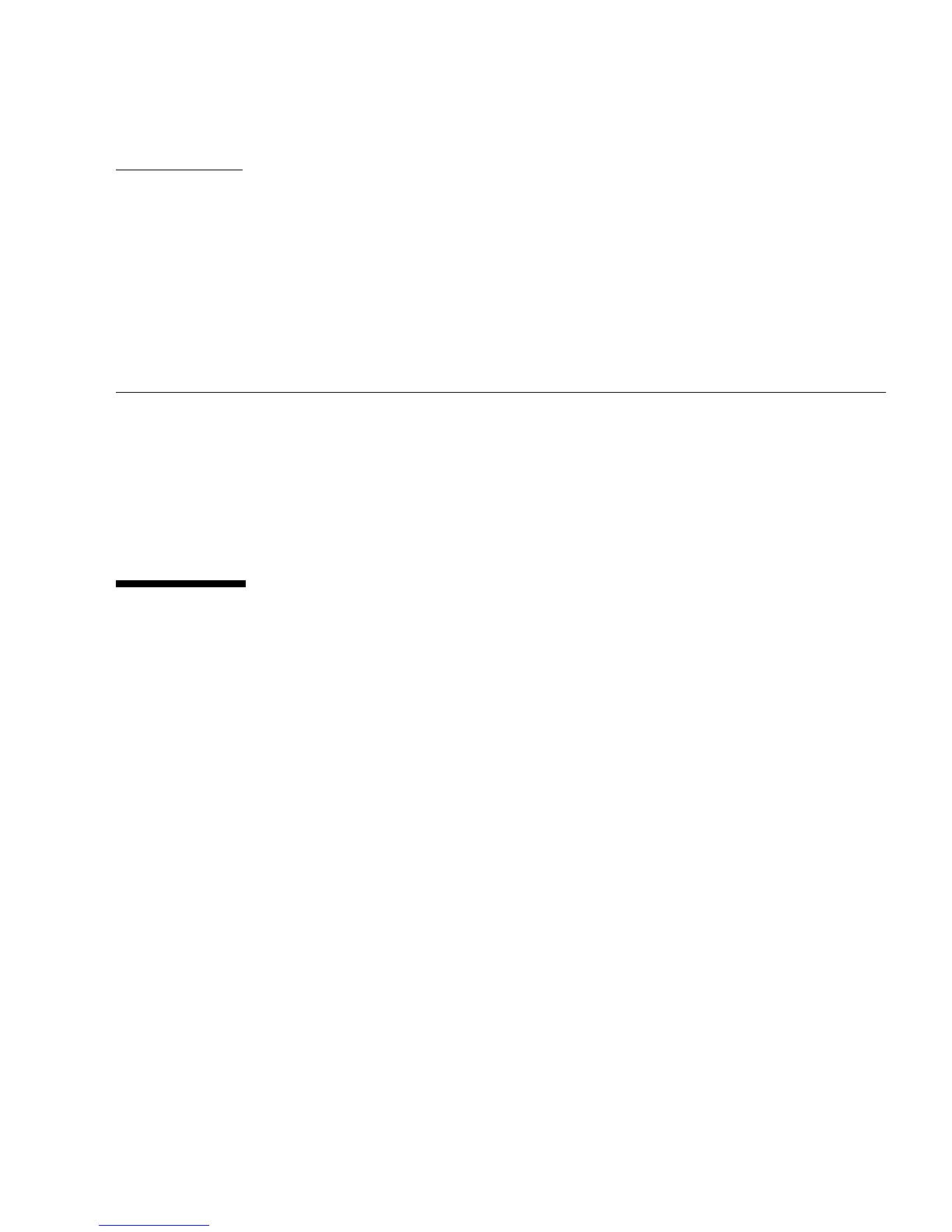77
CHAPTER
7
Powering On the Array
This chapter describes initial tray power-on procedures in the following sections:
■ “Before Powering On” on page 77
■ “Powering On the Storage Array” on page 78
■ “Powering Off the Array” on page 79
■ “Next Steps” on page 80
Before Powering On
You should decide on a IP address method before powering on. The controllers will
obtain IP addresses from DHCP if it is available on the network. If DHCP is not
available, the controller tray defaults to internal static IP addresses. (See the Sun
StorageTek Common Array Manager Software Installation Guide for information about
configuring IP addresses on controller modules.)
For instructions on configuring IP addresses on the controllers using the serial
interface, see “Configuring the IP Address of the Controller Modules” on page 89.
For an example of how to set up the DHCP server, see “Configuring a DHCP Server”
on page 133.
