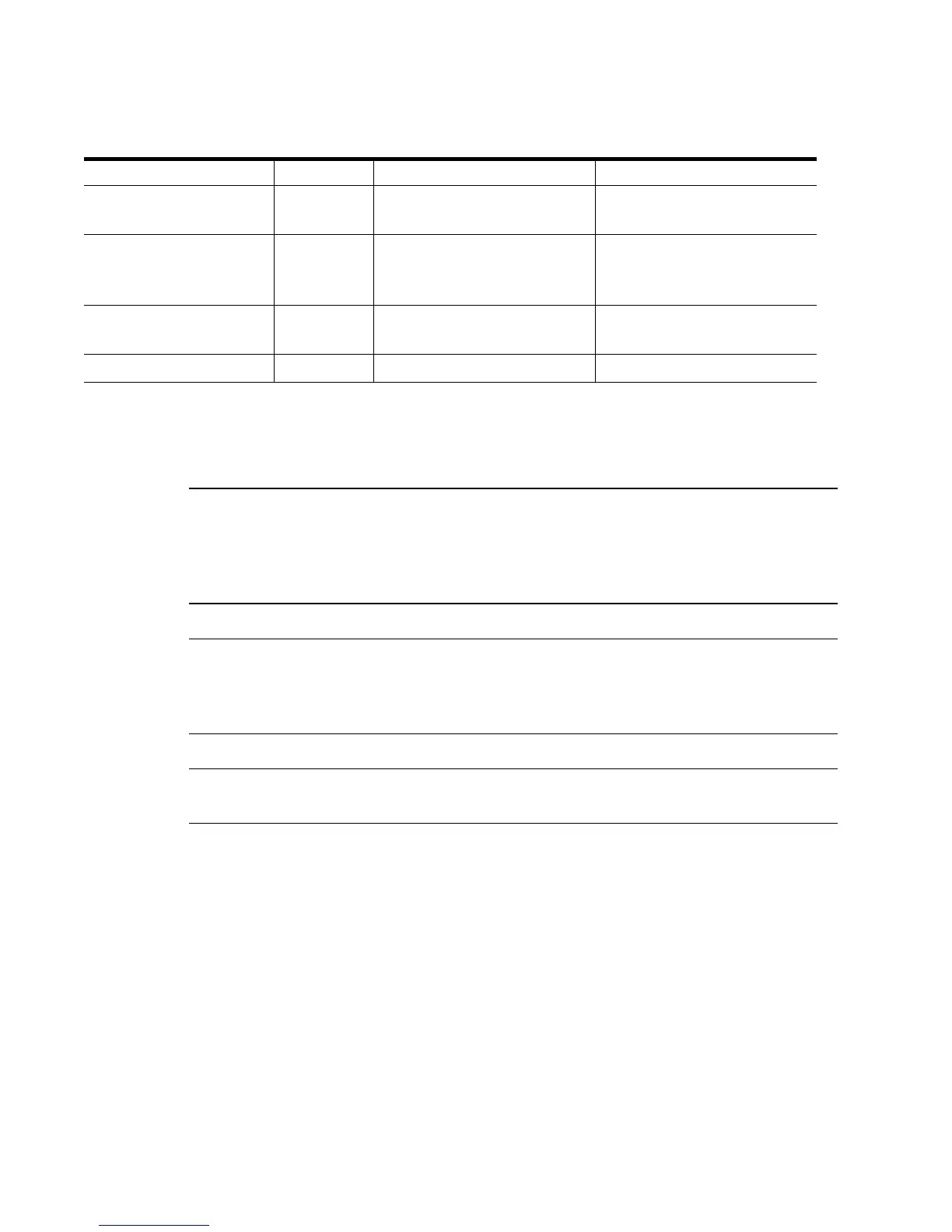130 Sun StorageTek 2500 Series Array Hardware Installation Guide • September 2009
TABLE E-1 DC Power-Fan Assembly LEDs
Connecting Power Cables
Caution – A qualified service person is required to make the DC power
connection per NEC and CEC guidelines. A two-pole 20-amp circuit breaker is
required between the DC power source and the tray for over-current and short-
circuit protection. Before turning off any power switches on a DC-powered CRU or
module, you must disconnect the two-pole 20-amp circuit breaker.
Caution – Ensure that you do not turn on power to the controller tray or the
connected drive expansion trays until this guide instructs you to do so. For the
proper procedure for turning on the power, see ““Connecting Power Cables” on
page 130.”
Caution – Electrical grounding hazard – This equipment is designed to permit the
connection of the D.C. supply circuit to the earthing conductor at the equipment.
▼ Connecting the Cables
1. Disconnect the two-pole 20-amp DC circuit breaker for the storage array.
2. Ensure that all DC power switches on the DC-powered controller tray and all
DC power switches on any connected, DC-powered drive expansion trays are
turned off.
3. Connect the DC power connector cable to the DC power connector on each
power-fan assembly on the back of the controller tray.
LED Color On Off
DC Power (DC Good) Green DC power from the power-fan
assembly is available.
DC power from the power-fan
assembly is not available.
Service Action Allowed Blue The power-fan assembly can
be removed from the tray.
The power-fan assembly
cannot be removed from the
tray.
Service Action Required
(Fault)
Amber A fault exists within the
power-fan assembly.
Normal condition
Power (DC Good) Green Power is present Power is not present