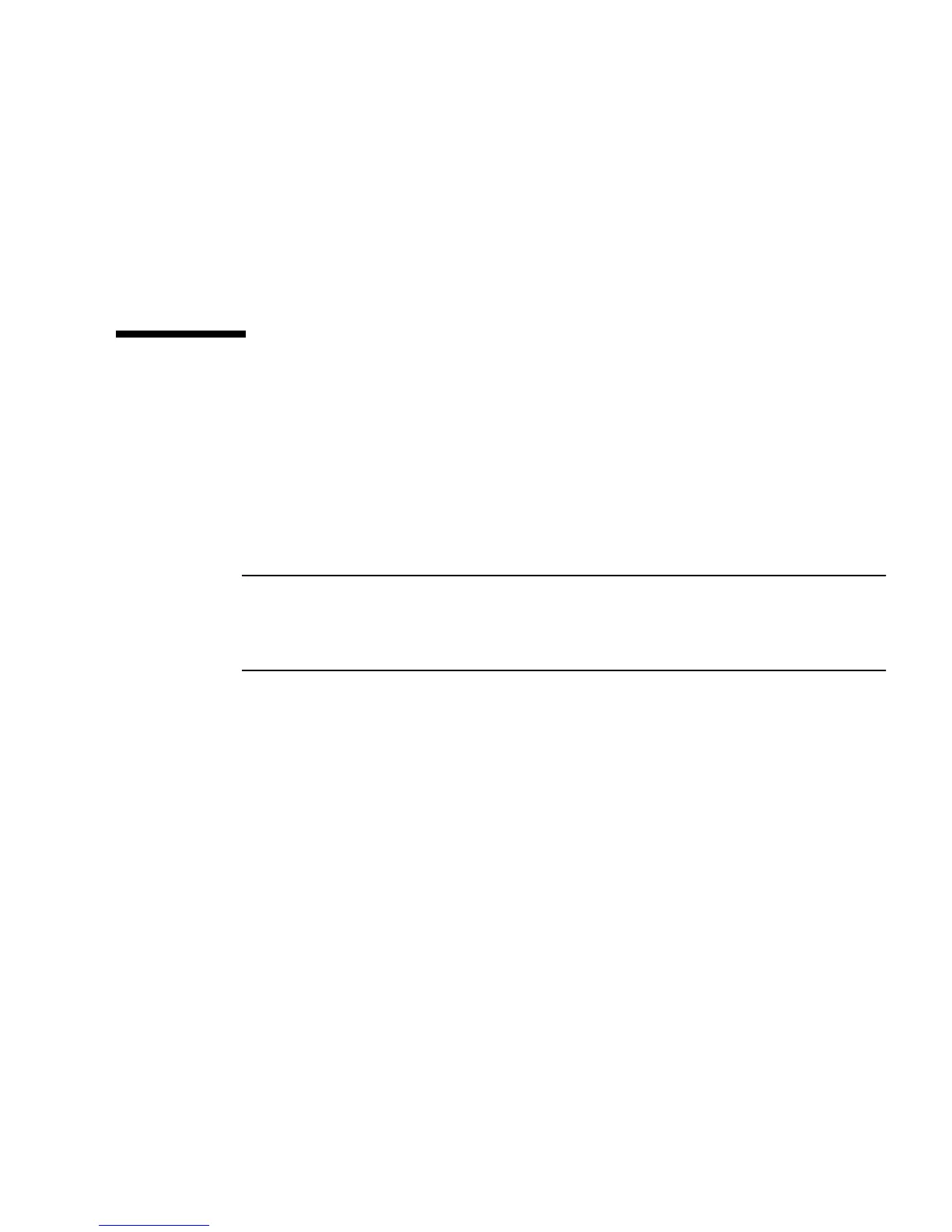Chapter 8 Data Host HBAs and Software for the 2540 and 2530 Arrays 85
6. Accept the License Agreement and select the software version required for your
operating system.
The data host software version you need depends on your operating system. See
the Sun StorageTek 2500 Series Array Release Notes for the current data host
software requirements.
There is a README file available on the download page with instructions for
unpacking and installing the download file on your data host computer.
Installing Data Host Software for
Operating Systems Other Than Solaris
To install data host software for operating systems other than Solaris, see the
following sections:
■ “About Data Host Software For Non-Solaris Platforms” on page 85
■ “Downloading and Installing Sun RDAC Software” on page 86
Note – To download software from the Sun Download Center, you must register as
a Sun customer. The first time you click Download to download a software product,
click the Register Now link on the Login page, complete the required fields, and
click Register.
About Data Host Software For Non-Solaris
Platforms
The data host software for Red Hat Linux, HP-UX, AIX, and Windows platforms is
Sun Redundant Dual Array Controller (RDAC), also known as MPP, and is available
from the Sun Download Center (SDLC).
See the Sun StorageTek 2500 Series Array Release Notes for a list of supported operating
systems, patches, and HBAs.
