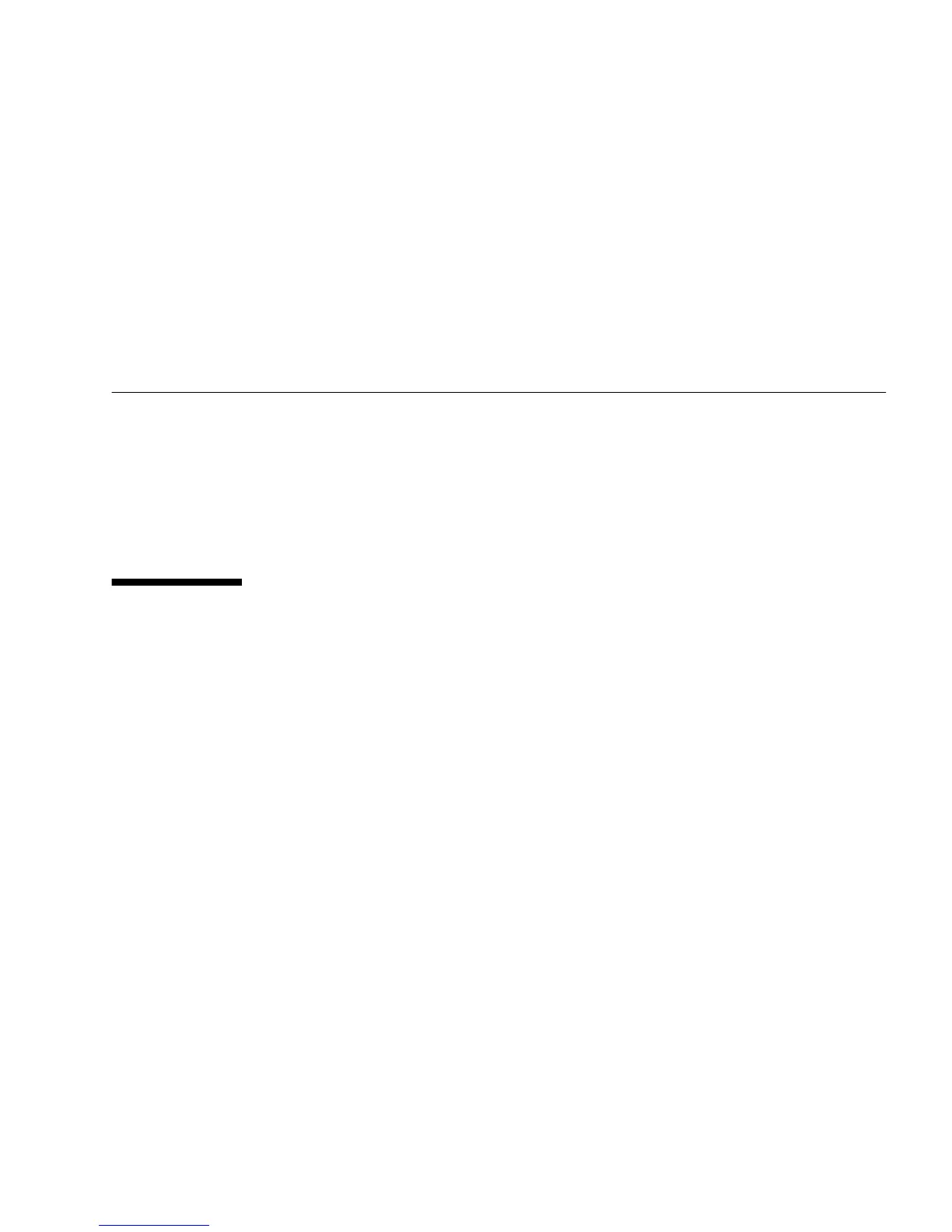ix
Before You Begin
Refer to the following documents to make sure physical dimensions, service
clearances, and power connections are ready for the installation of your Sun
StorageTek 2500 Series array.
■ Sun StorageTek 2500 Series Array Regulatory and Safety Compliance Manual
■ Sun StorageTek 2500 Series Array Site Preparation Guide
About this Guide
This Sun StorageTek 2500 Series Array Hardware Installation Guide describes how to
install rack-mounting rails and array trays in a cabinet. This document also provides
information to physically setup and connect your array to a host. Afterwards,
information is provided to apply power and to add network functionality, including
storage management (multipath/failover), IP addressing, iSCSI, and DHCP.
The terminology used in this document refers to the Sun StorageTek 2500 Series
arrays. There are three styles of controller trays, each with different host interface
ports (iSCSI, SAS, or FC). There is also the drive expansion tray, which enables the
Sun StorageTek 2500 Series arrays to have more disk drives attached. The
components that slide into the trays are called CRUs or modules. The terms you
might see in this document are: controller (or controller module), power-fan module,
I/O module, and disk drive.
Array management, data host management, and remote command line interface
(CLI) functions are performed by the Sun StorageTek Common Array Manager
(CAM) software. For installation and initial configuration of the Sun StorageTek 2500
Series array, including firmware upgrades, initial array setup, partitioning domains,
configuring storage, and configuring IP addressing, see the Sun StorageTek Common
Array Manager Software Installation Guide.