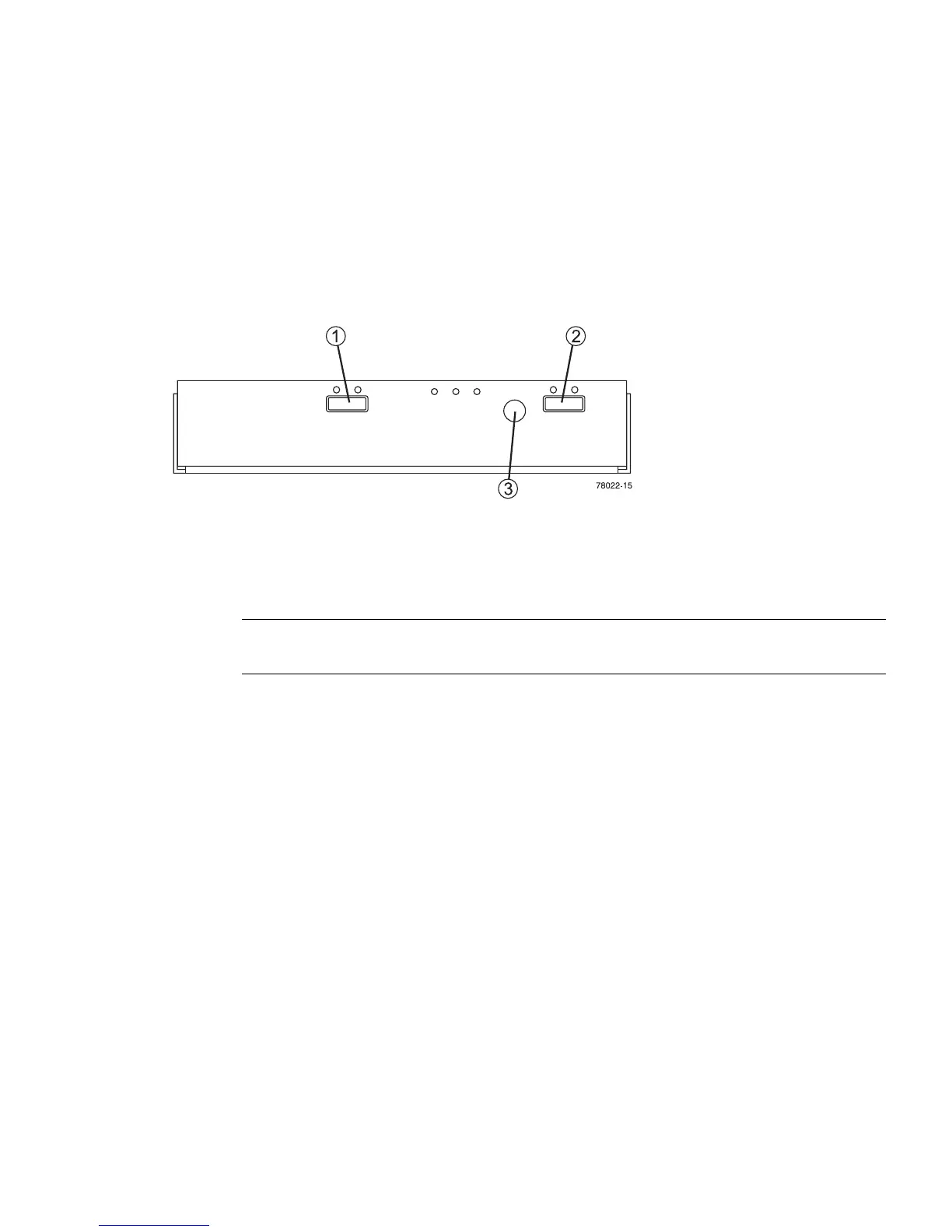Chapter 1 Tray Overviews 15
Drive Expansion Tray IOM Ports
The IOM uses SAS cables to enable the controller tray to communicate with the disk
drives in the drive expansion trays. Each IOM in a drive expansion tray has two SAS
expansion ports. One port shows an up arrow, and the other port shows a down
arrow.
FIGURE 1-10 SAS Ports on the Expansion Tray IOM
When connecting the SAS cable from an IOM in one drive expansion tray to an IOM
in another drive expansion tray, connect from a port with a down arrow to a port
with an up arrow.
Note – If the cable is plugged into two ports with arrows of the same direction,
communication between the two drive expansion trays is lost.
1. SAS Port (Up Arrow)
2. SAS Port (Down Arrow)
3. Serial Port