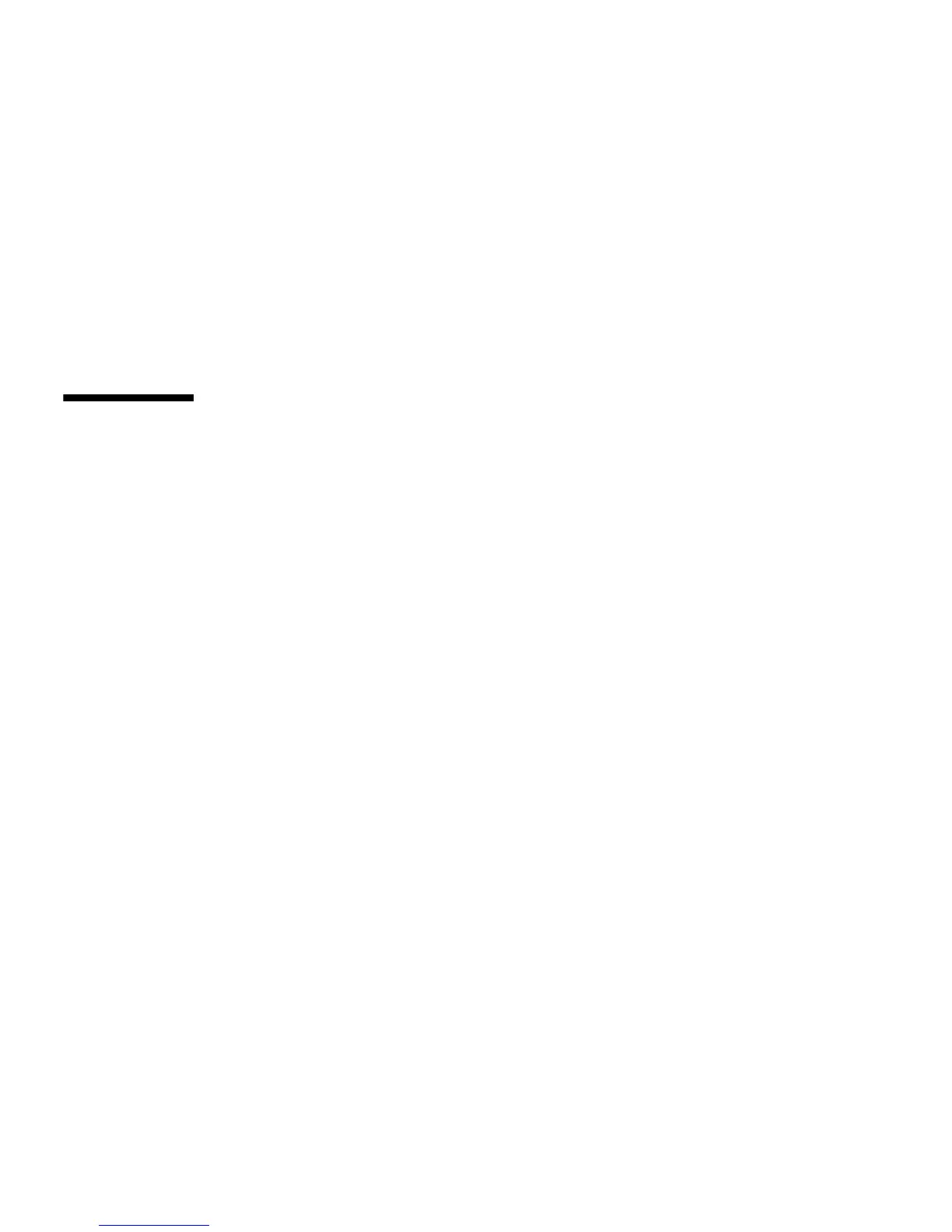98 Sun StorageTek 2500 Series Array Hardware Installation Guide • September 2009
b. Create a volume
c. Map the volume to the initiator through the host or host group.
4. On the data host:
a. Link the initiator and target volume, if needed.
b. Verify that you see the created volume.
5. Use system administration commands in the OS to mount/read/write to the
volume.
iSCSI Concepts
Configuring iSCSI requires an understanding of the following concepts.
■ iSCSI target - a storage device accessed over an Ethernet connection while still
using the SCSI infrastructure. One iSCSI target is supported per array. The Target
Details page appears in the software when supporting a Sun StorageTek 2510
array.
■ iSCSI session - consists of up to four connections between an iSCSI initiator and
the iSCSI target. The iSCSI initiator and target send and receive data over an
Ethernet connection while still using the SCSI protocol. Across all connections
within a session, an initiator sees one and the same target. Multiple initiators may
be connected to the iSCSI Target.
■ Authentication - Communication between the initiator and the target array can be
protected using CHAP authentication.
■ iSCSI ports - used for communication between the iSCSI initiator and the iSCSI
target. The storage array supports two iSCSI ports per controller, for a total of four
iSCSI ports per array.
■ Ethernet Network Interface Card (NIC) - you connect an Ethernet data path from
the data host to the storage using a NIC on the host side.
A NIC is an input/output (I/O) adapter that connects a host to a computer
network. The host central processing unit (CPU) must process the Small Computer
System Interface (SCSI) information in Ethernet frames.
Ethernet NICs require a software initiator. The iSCSI initiator runs on the data host
and converts SCSI commands into iSCSI commands to send and receive data over
the Ethernet connection to a target storage system. iSCSI initiators are operating
system specific. Examples are provided for configuring initiators in Solaris and
Windows. Consult your operating system documentation for Linux.