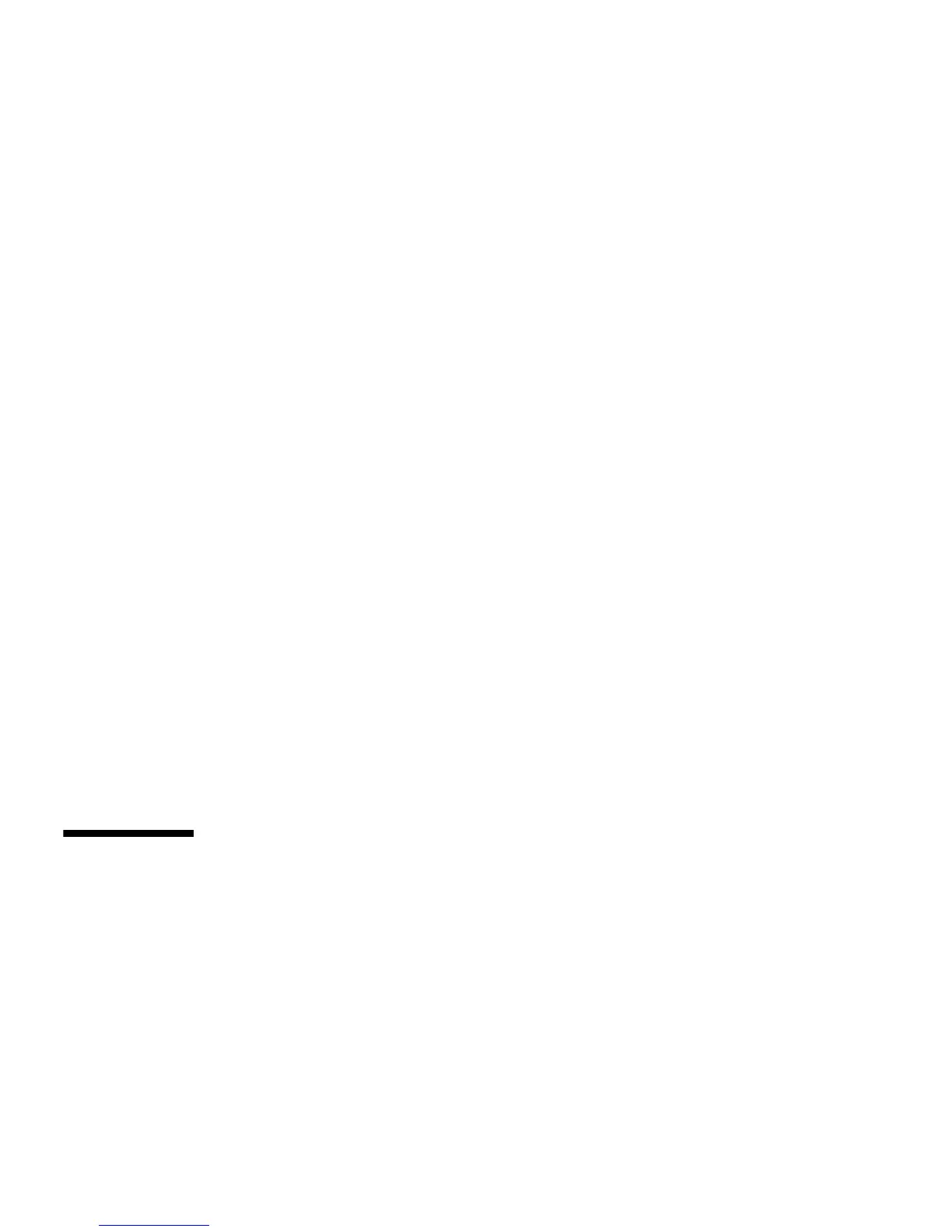82 Sun StorageTek 2500 Series Array Hardware Installation Guide • September 2009
HBAs and Drivers
A Host Bus Adapter (HBA) enables communications between the host and the
controller tray (or other devices in-between). It also manages all data I/O on your
data host. The specific HBAs you need depend on the host server platform,
operating system, data transport (SAS, FC, or iSCSI) aka host interface, and data
transfer rates used in your storage area network. HBAs must be ordered separately,
from Sun or their respective manufacturers. Sun HBAs can be ordered from:
http://www.sun.com/storagetek/networking/
The required versions of HBA drivers must be installed on the data host before you
can set up a data host. The Sun StorageTek 2500 Series Array Release Notes lists the
data host requirements for HBAs and drivers. Get the release notes at:
http://doc.sun.com/app/docs/prod/st2500.array#hic
Refer to the specific vendor HBA documentation for instructions on installing HBA
drivers.
Multipathing
Data host software controls the data path between the data host and the storage
array. If there is more than one path between the host and the storage array for
redundancy, this function is called multipathing.
Install data host software (including multipathing) on each data host that
communicates with the Sun StorageTek 2500 Series Array. The multipathing
software you need depends on the host platform, HBA, and the data transport (SAS,
FC, or iSCSI) in your storage area network. This information is listed in the latest
version of the Sun StorageTek 2500 Series Array Release Notes.
Setting Up a Data Host On a Solaris
System
The Sun StorageTek 2500 Series Array provides data path support for data hosts
running Solaris, Windows 2000, Windows Server 2003, Red Hat Linux, HP-UX, and
IBM AIX operating systems. This section applies to hosts running Solaris 9 and 10.
See the Sun StorageTek 2500 Series Array Release Notes for the latest supported
operating system versions.
