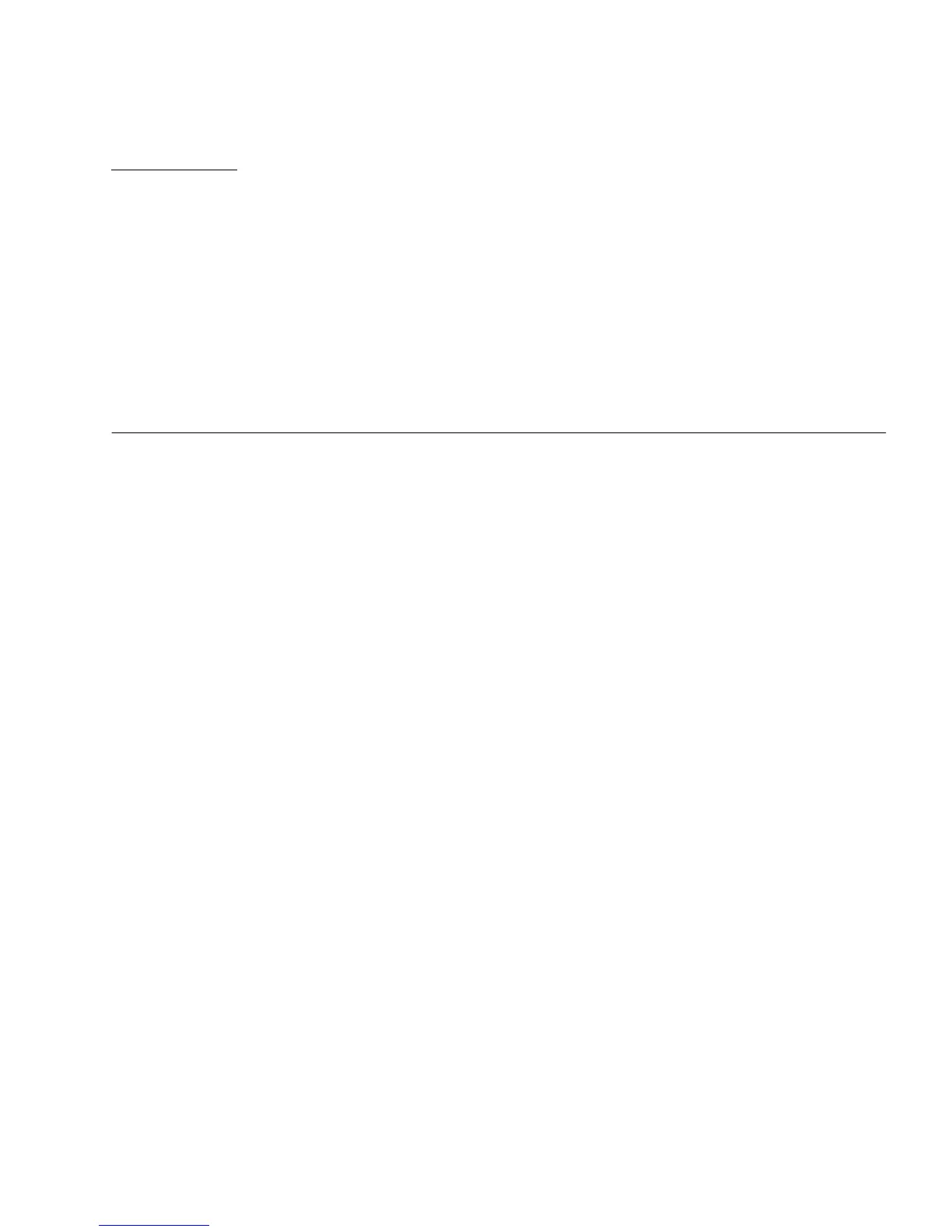111
APPENDIX
C
iSCSI Configuration Example
Using Windows
This appendix shows an example of configuring iSCSI on a Windows data host
(Windows 2003 Server is the recommended platform) in the following sections:
■ “To Prepare for the iSCSI Configuration” on page 111
■ “To Configure iSCSI on Windows” on page 112
▼ To Prepare for the iSCSI Configuration
1. Download the latest iSCSI initiator tool from Microsoft
http://www.microsoft.com/downloads/details.aspx?FamilyID=12cb3c1a-15d6-
4585-b385-befd1319f825&DisplayLang=en
2. Click the downloaded .exe file to launch the install wizard.
3. Follow the instructions in the wizard until you click Finish on the last screen.
This installs the Microsoft iSCSI initiator.
4. Verify that you see the iSCSI initiator tool in the Control Panel (Start >>
Control Panel).
5. Install the Sun StorageTek Common Array Manager software on the
management host and register the target array.
Follow the instruction in the Sun StorageTek Common Array Manager Installation
Guide.
