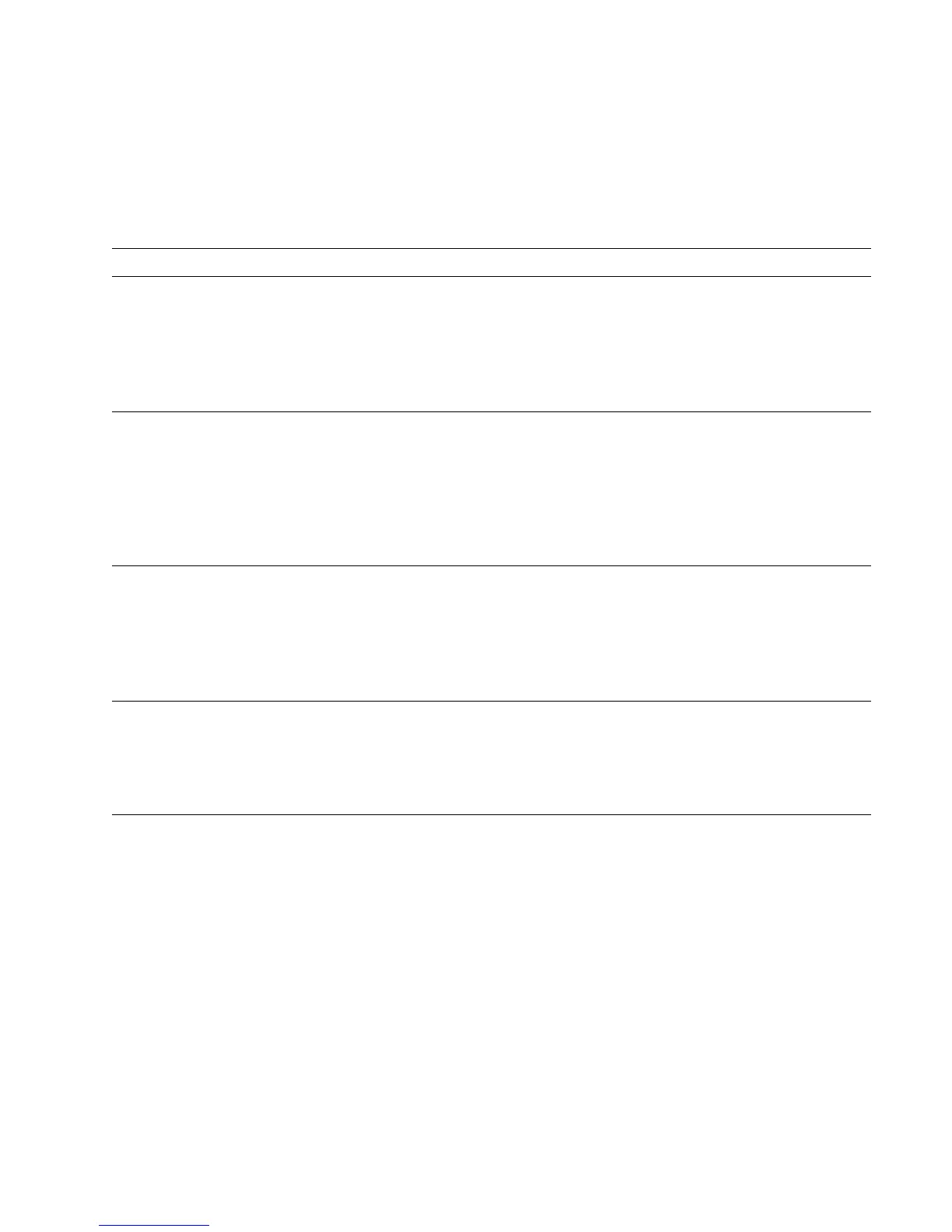Appendix A Configuring iSCSI on the Sun StorageTek 2510 Array 101
.
Identifying the Target Port IP Address
Step 1 requires you to identify the target ports IP address (minimum one for each
controller) on the Port Summary page noted below.
TABLE A-2 iSCSI Configuration Steps
Step For more Information, refer to:
1. In the Common Array Manager software:
A. Go to the Ports Summary page.
B. Verify that the target ports (minimum one for each controller) are up.
C. Note the target IP addresses and ports.
D. Change the port IP addresses from the default, if needed, on the Port
Detail page.
“Identifying the Target Port IP
Address” on page 101
2. On the data host:
A. Note the iSCSI Qualified Name (IQN) of the initiator on the data host.
B. Set the discovery method of the target as static.
C. Discover the target ports (minimum one for each controller) from the
initiator.
D. List and verify the discovered static targets and their iSCSI Qualified
Name (IQN).
OS Documentation
“iSCSI Configuration Example
Using Solaris” on page 107
“iSCSI Configuration Example
Using Windows” on page 111
3. In the Common Array Manager software:
A. Run the Create New Initiator wizard and add the IQN of the initiator
as the unique identifier.
B. Add each initiator to a host or host group.
C. Create the volumes.
D. Map each initiator to a volume using the host or host group.
“Adding Initiator Information” on
page 103
Refer to the Sun StorageTek Common
Array Manager Installation Guide or
online help for the configuration of
volumes, hosts, and mappings.
4. On the data host:
A. If needed, create a device link. (Example for Solaris:
#devfsadm -i
iscsi
.)
B. Verify that you can see the created volume.
C. Optional - create and mount the file system.
OS Documentation
“iSCSI Configuration Example
Using Solaris” on page 107
“iSCSI Configuration Example
Using Windows” on page 111
