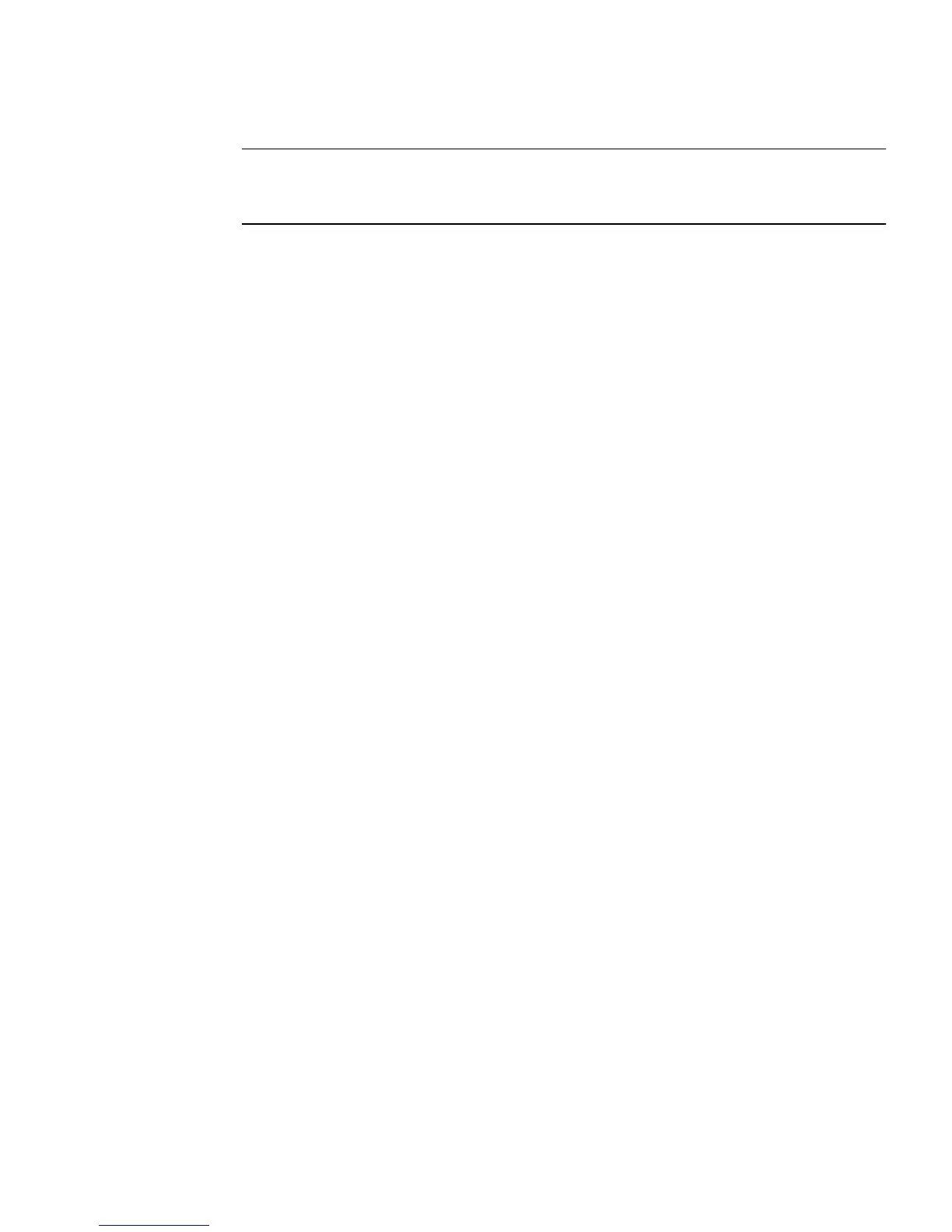Chapter 8 Data Host HBAs and Software for the 2540 and 2530 Arrays 83
Note – To install data host software on systems that are not running the Solaris OS, see
“Installing Data Host Software for Operating Systems Other Than Solaris” on
page 85.
Multipathing is included in the Solaris 10 OS. For Solaris 9 data hosts, you need the
SAN Foundation Kit software (which includes the multipathing software).
To install data host software on Solaris OSs, see the following sections:
■ “To Obtain Sun Solaris 9 Data Host Software” on page 83
■ “To Install the SAN 4.4 Data Host Software” on page 84
▼ To Obtain Sun Solaris 9 Data Host Software
Obtain Sun Solaris 9 data host software:
1. Go to the Sun Microsystems web page (sun.com).
The Sun home page is displayed.
2. Select Downloads from the home page navigation bar.
The Downloads page is displayed (it is not labeled).
3. On the View by Category tab, select System Administration >> Storage
Management.
The Storage Management page is displayed, showing a list of downloadable
storage-related products.
4. Select the SAN 4.4 product.
The login page is displayed.
5. Login using your Sun account ID.
The SAN 4.4.x Download page is displayed.
6. Accept the License Agreement and select the SAN 4.4 version required for your
operating system.
The data host software version you need depends on your operating system. See
the Sun StorageTek 2500 Series Array Release Notes for the current data host
software requirements. Download the Solaris x (9) Base Package (if you do not
already have it installed), and then the Install_it Script SAN 4.4.x version as
recommended in the release notes.
There is a README file available on the SAN 4.4.x Download page with
instructions for unpacking and installing the download file on your data host
computer.