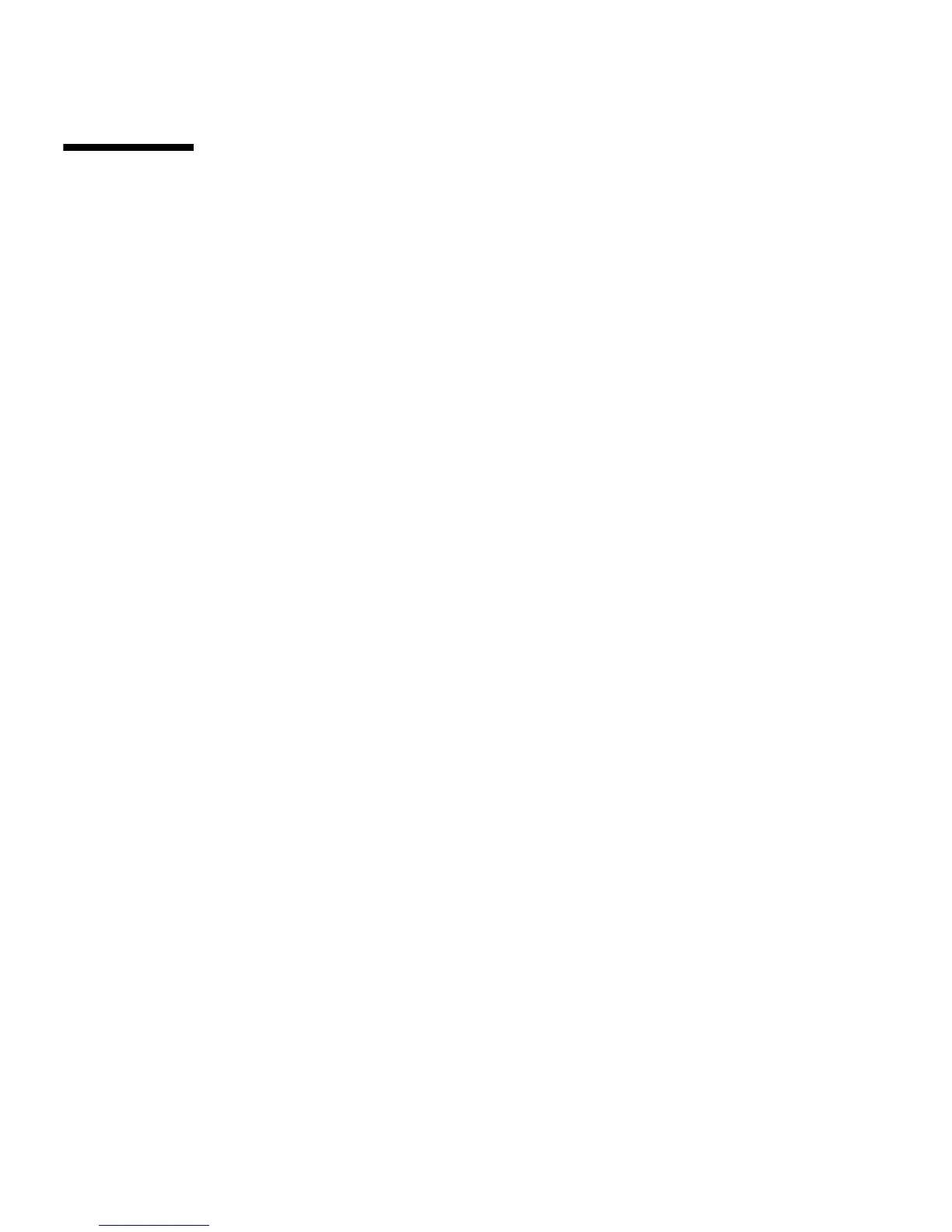2 Sun StorageTek 2500 Series Array Hardware Installation Guide • September 2009
Sun StorageTek 2500 Series Array
Overview
The Sun StorageTek 2540 Array, the Sun StorageTek 2530 Array, the Sun StorageTek
2510 Array, and the Sun StorageTek 2501 Expansion Tray are a family of storage
products that provide high-capacity, high-reliability storage in a compact
configuration.
The Sun StorageTek 2500 Series Array is a modular, rack-mountable controller tray.
It is scalable from a single controller tray configuration to a maximum configuration
of one controller tray and three additional drive expansion trays. This would create
a storage array configuration with a total of 48 drives attached behind the controllers
(one controller tray and three drive expansion trays).
All four of the trays can be installed in the following cabinets:
■ Sun Rack 900/1000 cabinet
■ Sun StorageTek Expansion cabinet
■ Any 19-inch wide, 4-post, EIA-compatible rack or cabinet with a front-to-back
depth between vertical cabinet rails of 61cm to 91cm (24 in. to 36 in.). The cabinet
can have threaded or un-threaded cabinet rails.
The Sun StorageTek 2540 Array, the Sun StorageTek 2530 Array and the Sun
StorageTek 2510 Array contains disk drives for storing data. The controller tray,
typically with two controller modules, provides the interface between a data host
and the disk drives. The Sun StorageTek 2540 Array provides a Fibre Channel
connection between the data host and the controller tray. The Sun StorageTek 2530
Array provides a Serial Attached SCSI (SAS) connection between the data host and
the controller tray. The Sun StorageTek 2510 Array provides iSCSI connections using
Ethernet between the data host and the controller tray.
The Sun StorageTek 2501 drive expansion tray provides additional storage. You can
attach the drive expansion tray to any of the 2500 series arrays.
You manage the array with the Sun StorageTek Common Array Manager software.