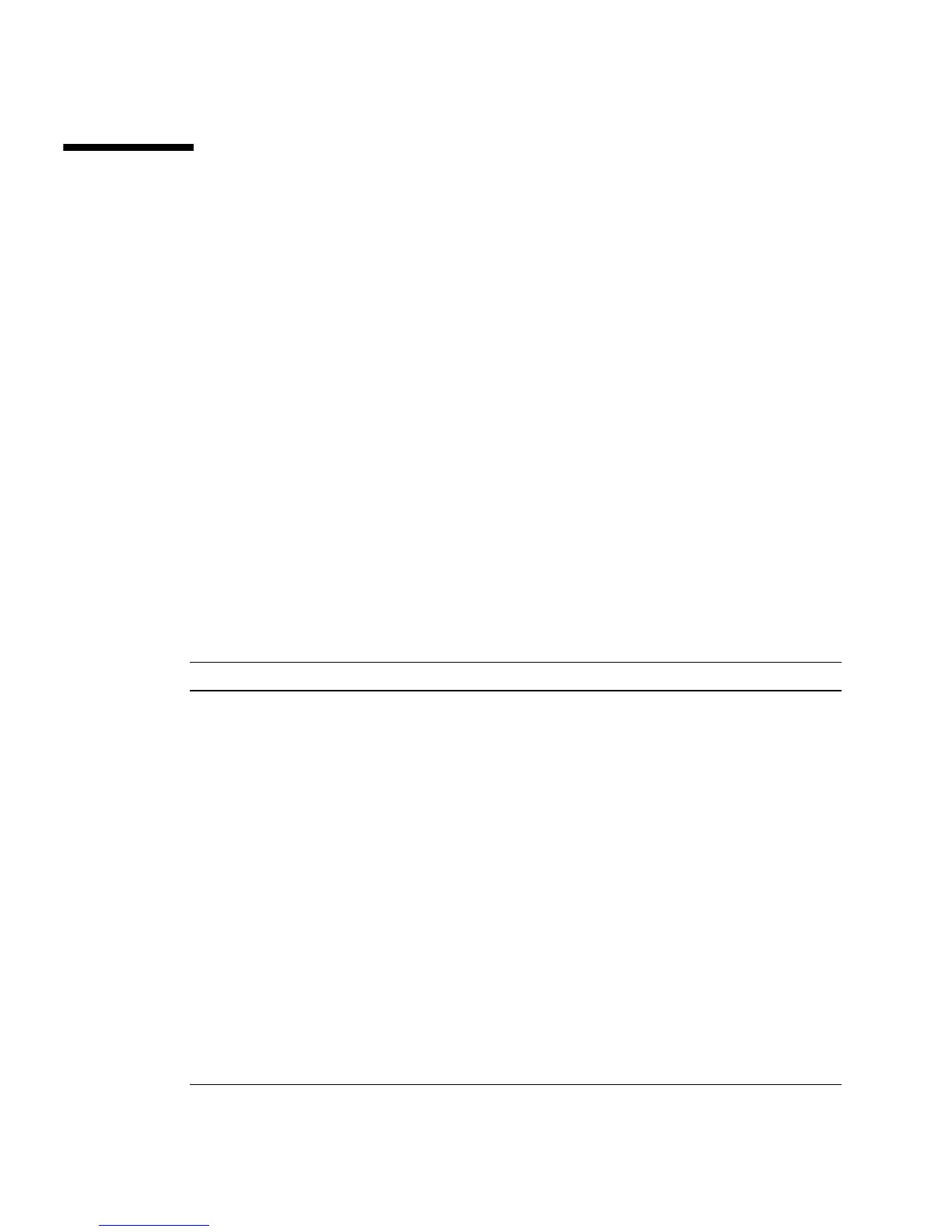4 Sun StorageTek 2500 Series Array Hardware Installation Guide • September 2009
Installation Tasks Checklist
The following checklist (TABLE 1-1) outlines the tasks required for installing the Sun
StorageTek 2500 Array hardware and tells you where you can find detailed
procedures. To ensure a successful installation, perform the tasks in the order in
which they are presented.
Before you begin to install the array, do the following:
■ Read the Sun StorageTek 2500 Series Array Release Notes for any late-breaking
information related to the installation of the array.
■ Prepare the site as described in these books:
■ Sun StorageTek 2500 Series Array Regulatory and Safety Compliance Manual
■ Sun StorageTek 2500 Series Array Site Preparation Guide
The Sun StorageTek 2500 Series Array Site Preparation Guide has information about the
physical dimensions of the trays as well as the service clearance and the power
requirements of the cabinet. This document should be used to prepare your site
layout prior to the installation.
TABLE 1-1 Sun StorageTek 2500 Series Array Hardware Installation Checklist
Step Installation Task Where to Find Procedure
1. Review the hardware overview in
this chapter.
2. Unpack the cabinet and move it
into position.
Unpacking guide attached to the outside of the
shipping carton
3. Install and secure the cabinet. • Sun StorageTek Expansion Cabinet Installation and
Service Manual
• Sun Rack Installation Guide
4. Unpack the rackmounting kit and
check its contents.
“Preparing the Universal Rail Kit” on page 28
5. Unpack the tray box and check its
contents.
“Preparing the Tray” on page 29
6. Prepare the cabinet for installation. “Preparing the Cabinet” on page 30
7. Attach the rails to the cabinet. “Attaching the Rails to a Cabinet” on page 31
8. Mount the controller tray and
expansion trays in the cabinet.
“Installing a Tray in a Cabinet” on page 40
9. Attach the power cables. “Connecting the Power Cables” on page 45
