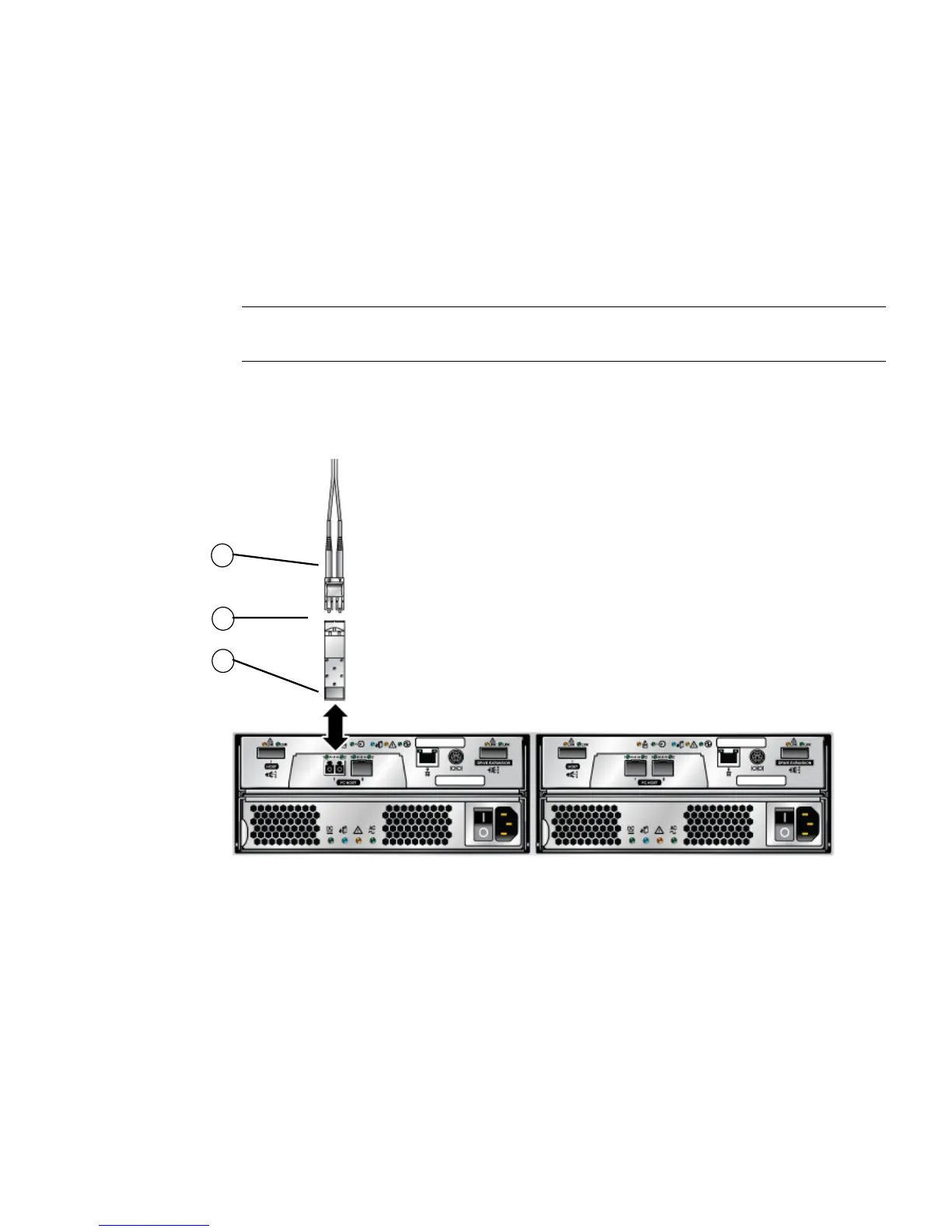Chapter 1 Tray Overviews 11
SFP Transceivers
You can connect the Sun StorageTek 2540 Array to either copper host interface cables
or fiber optic host interface cables. If you use fiber-optic cables, you must install an
SFP transceiver in each interface port on the controller where a fiber-optic cable is to
be installed. The SFP transceiver is required to translate the optical signals from the
fiber-optic cable into digital signals for the controller.
Note – The SFP transceiver shown might look different from those that are shipped
with your controller tray. The difference does not affect transceiver performance.
FIGURE 1-7 SFP Transceiver for the Sun StorageTek 2540 Array
1. Data Host Port
2. SFP Transceiver
3. Fiber-Optic Cable
3
2
1