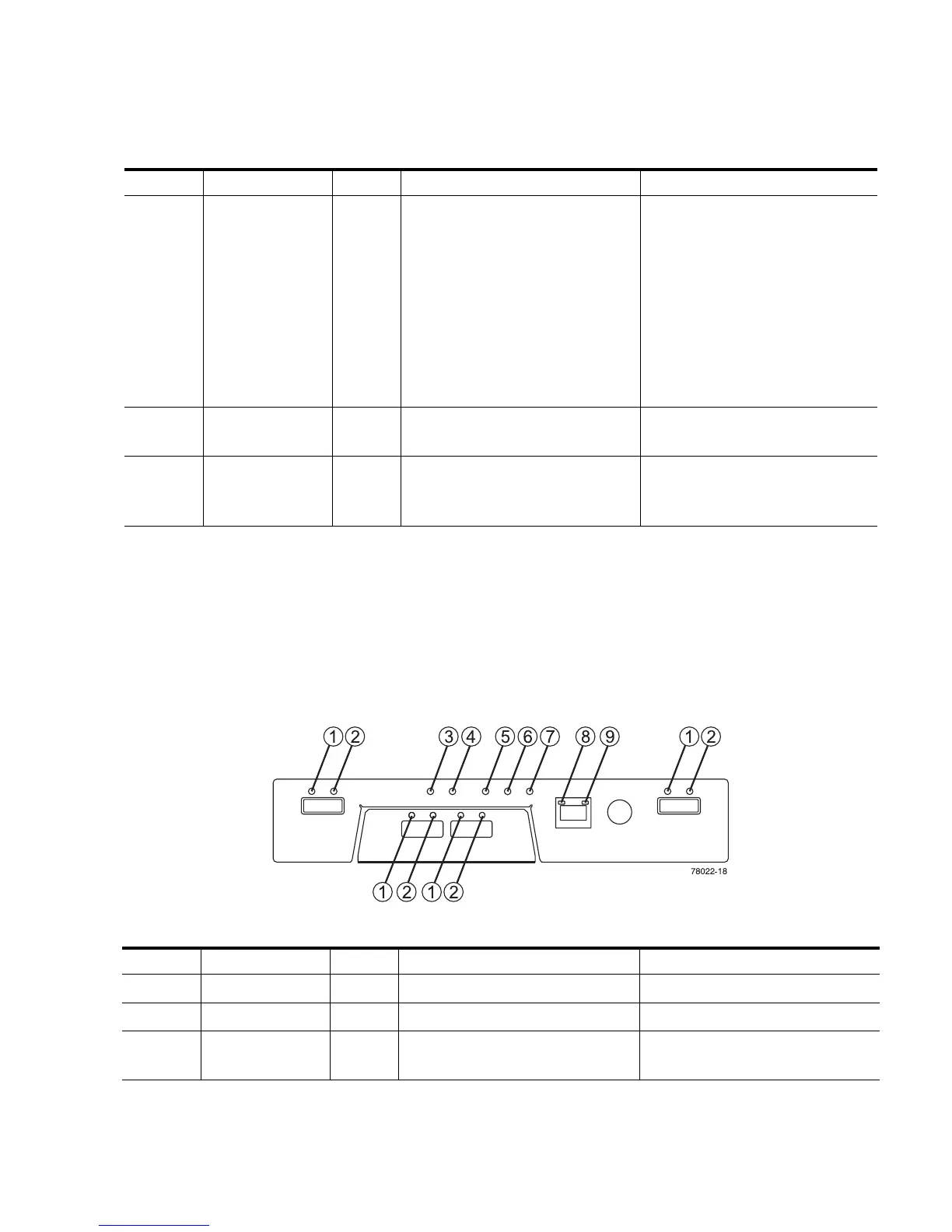Chapter 1 Tray Overviews 17
Controller LEDs on the Sun StorageTek 2530
Array
FIGURE 1-12 Locations of the Controller LEDs on the Sun StorageTek 2530 Array
10 and 11 Host Link (2540) Green Both LEDs on indicate a 4-Gb/s
data rate from the management
software host.
Left LED on and right LED off
indicate a 1-Gb/s data rate from
the management software host.
Right LED on and left LED off
indicate a 2-Gb/s data rate from
the management software host.
Both LEDs off indicate no link
to the management software
host.
10 Ethernet Link
(2510)
Green The connection is active. The connection is not active.
11 Ethernet
1000BASE-TX
(2510)
Green 1000BASE-TX connection is
active.
The 1000BASE-TX connection
is not active.
TABLE 1-4 Descriptions of the Controller LEDs on the Sun StorageTek 2530 Array (1 of
Location LED Color On Off
1 Link Green At least one link is active. All links have failed.
2 Link Fault Amber At least one link has an error. Normal condition.
3 Battery Fault Amber Indicates a fault within the
battery backup unit.
Normal condition.
TABLE 1-3 Descriptions of the Controller LEDs on the 2540 and 2510 Arrays
Location LED Color On Off