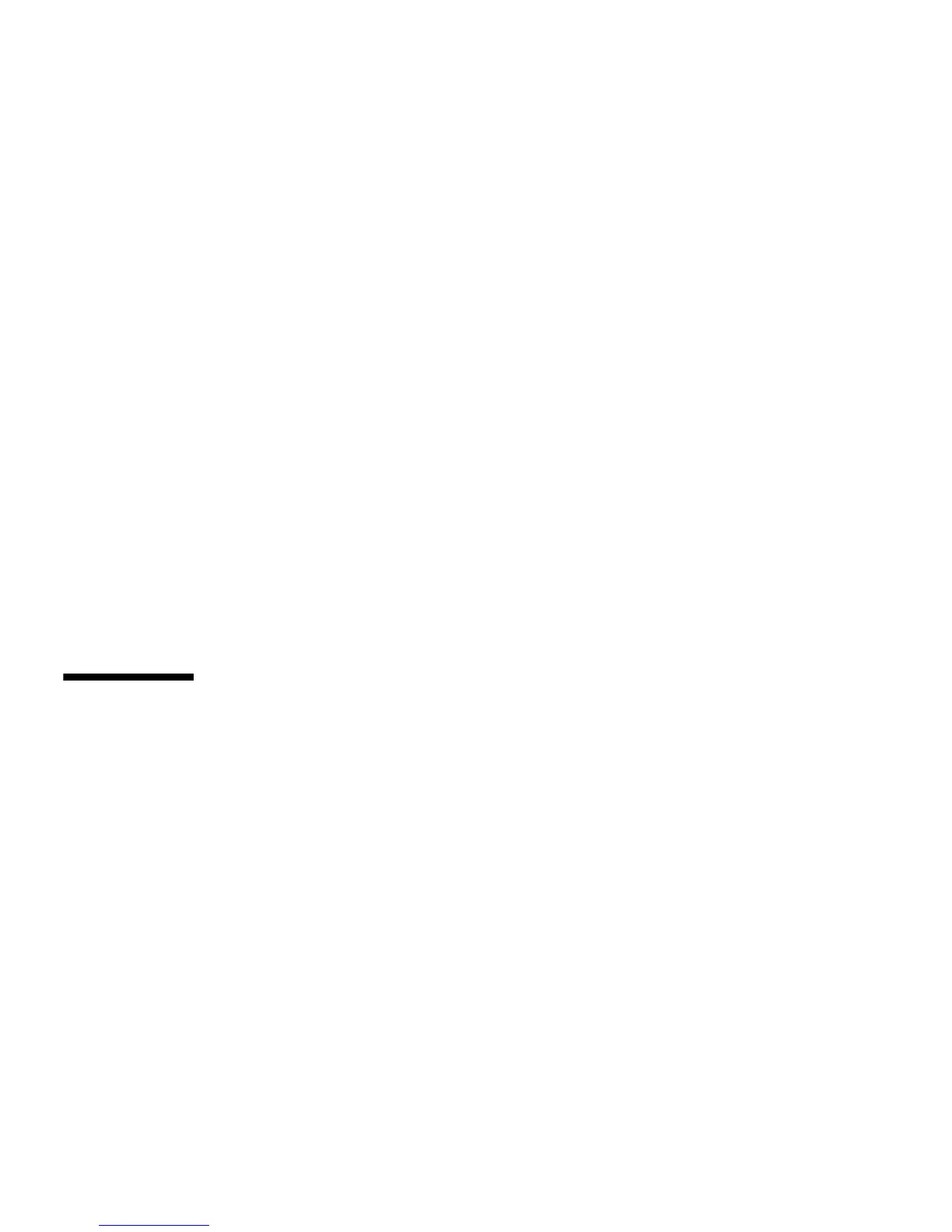86 Sun StorageTek 2500 Series Array Hardware Installation Guide • September 2009
Downloading and Installing Sun RDAC Software
1. To download the latest version of Sun RDAC software (support for Windows
and Linux multipathing), go to:
http://www.sun.com/download/index.jsp
and select Hardware Drivers >> Storage.
2. Select the link for the RDAC driver for the Operating System you have.
An RDAC Driver download page is displayed.
3. Click Download.
4. Log in using your SDLC user name and password.
5. Read and accept the license agreement.
6. Select the link for the data host platform that you want to install.
7. Save the install package to a temporary directory.
8. Uncompress and untar the install package.
9. When the download is finished, log out of the SDLC.
A readme file is provided as part of the installation package. To install the software,
refer to the readme file for platform-specific instructions.
Enabling Solaris Multipathing Software
Sun StorageTek SAN Foundation software includes the Sun StorageTek Traffic
Manager multipathing software.
The procedure you use to enable multipathing software depends on the version of
Solaris OS running on the host:
■ “Enabling Multipathing Software for Solaris 9 OS” on page 87
■ “Enabling Multipathing Software for Solaris 10 OS” on page 87
For information on configuring iSCSI, refer to:
“Configuring iSCSI on the Sun StorageTek 2510 Array” on page 97.