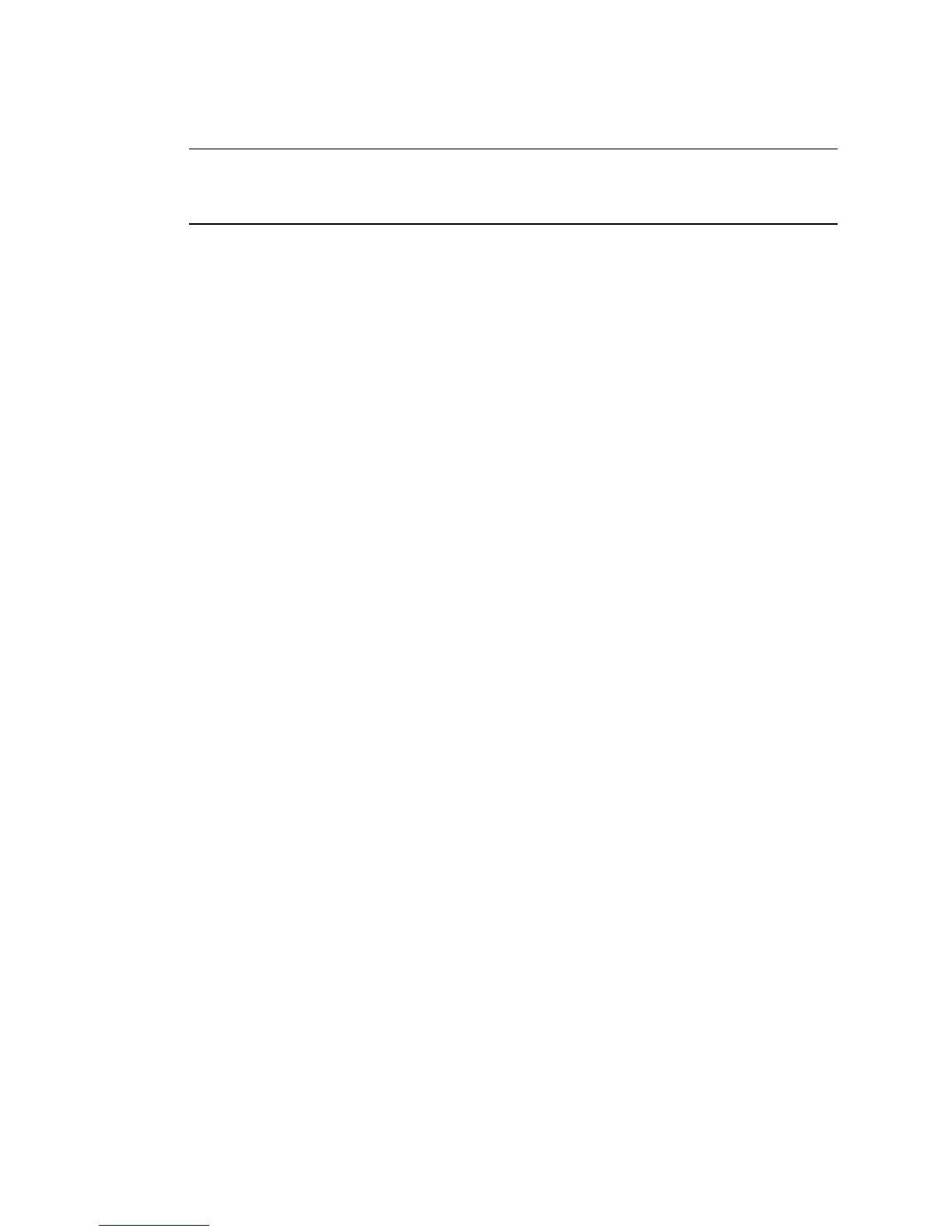132 Sun StorageTek 2500 Series Array Hardware Installation Guide • September 2009
Note – Trays in storage arrays can be connected to the DC power supply (–48 VDC).
Before turning off any power switches on a DC-powered tray, you must disconnect
the two-pole 20-amp circuit breaker.
Do not move controller trays or drive expansion trays that are part of a volume
group configuration. If you must move array components, contact a Customer
Support representative for procedures. A Customer Support representative might
direct you to complete several tasks prior to undertaking the relocation. These tasks
might include:
■ Creating, saving, and printing an array profile of each storage array that is
affected by the relocation of a drive or tray.
■ Performing a complete backup of all data on the drives that you intend to move.
■ Verifying that the volume group and each of its associated volumes on the affected
storage array have an Optimal status.
■ Determining the location and status of any global hot spares associated with the
affected storage array.