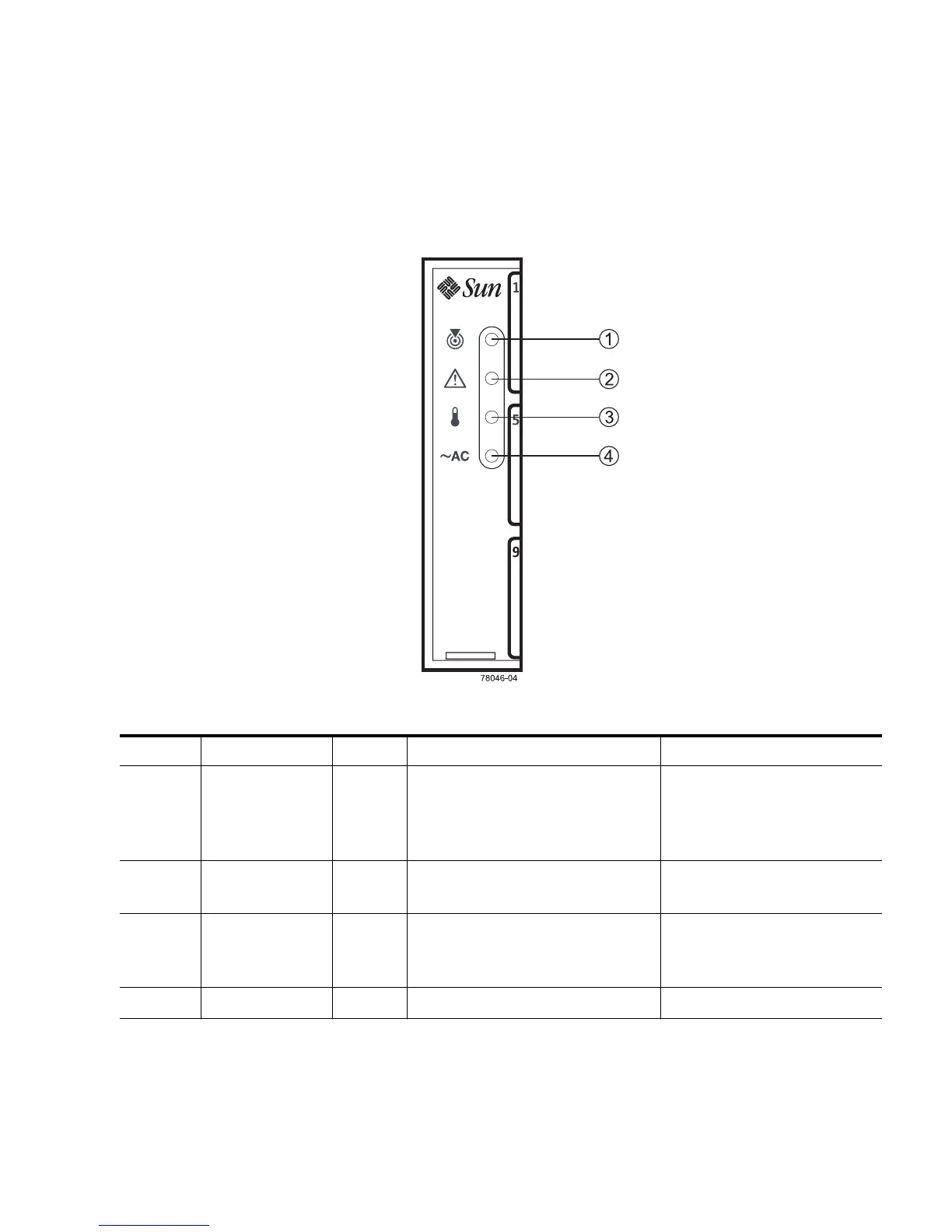Chapter 1 Tray Overviews 7
FIGURE 1-3 Location of the LEDs on the Front of the Trays
TABLE 1-2 Description of the LEDs on the Front of the Trays
Location LED Color On Off
1 Locate White The locate light is turned on
manually by CAM to help you
find the tray that requires
attention.
Normal condition
2 Service Action
Required (Fault)
Amber A component within the tray
requires attention.
The components in the tray
are operating normally.
3Over
Temperature
Amber The tray temperature has reached
the high-end of its operating
range and requires attention.
The tray temperature is
within operational range.
4 Power Green Tray is powered on. Tray is not powered on.