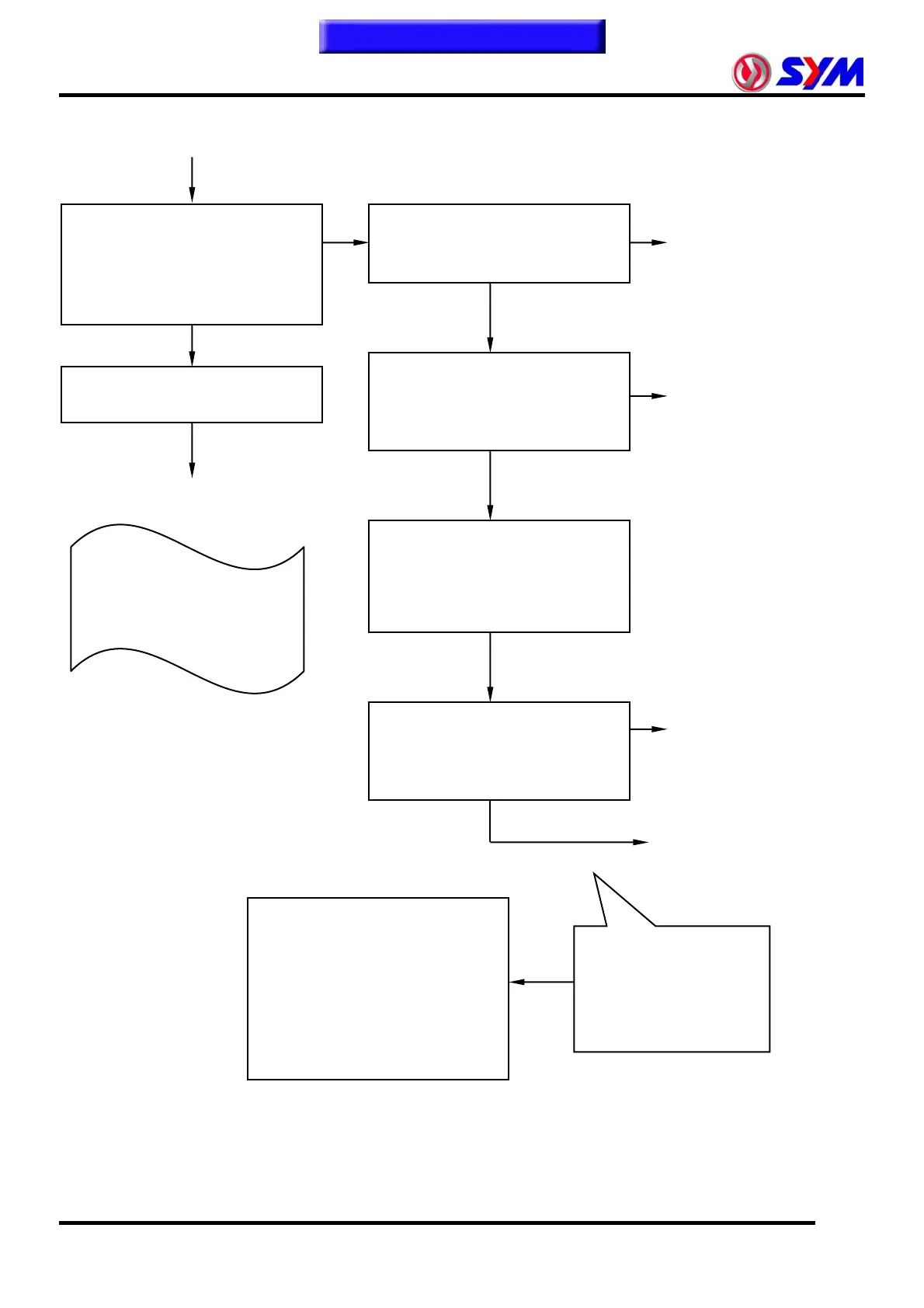12. Cooling System
12-4
E-4. Remove thermostat from
holder then heats it by
water directly to check its
operation?
F. Confirm the cooling fan was
convulsion?
E-3. Keep eng. 3000~4000
rpm and inspect coolant
flow into reserve tank
after the temperature
gauge over 3 checks?
For bleed the air bubbles
completely, open radiator cap
and start engine while engine
is cool then press water hose
softly by hand to bleeding.
Turn the throttle repeatedly
until the coolant surface
becomes stable.
Y
E-2. Connect cooling fan
terminals with battery
(12V) directly to inspect
its operation?
N
Replace cooling fan
Meter unusual
Y
Y
Y
Y
Refill with coolant then
check again
Y
Replace thermostat
N
E. Keep eng. 3000~4000 rpm
and inspect cooling fan was
operating after the
temperature gauge over 3
checks?
Replace thermal switch
N
E-1. Measure thermal switch to
confirm voltage be
changed (12→0V)?
N
Notice the water hose
can’t any unsuitable
bend or twist and
bleed the air bubbles
completely.
If circuit connects reverse
cooling fan will forward,
correct and check again.
Preceding page
To this chapter contents
