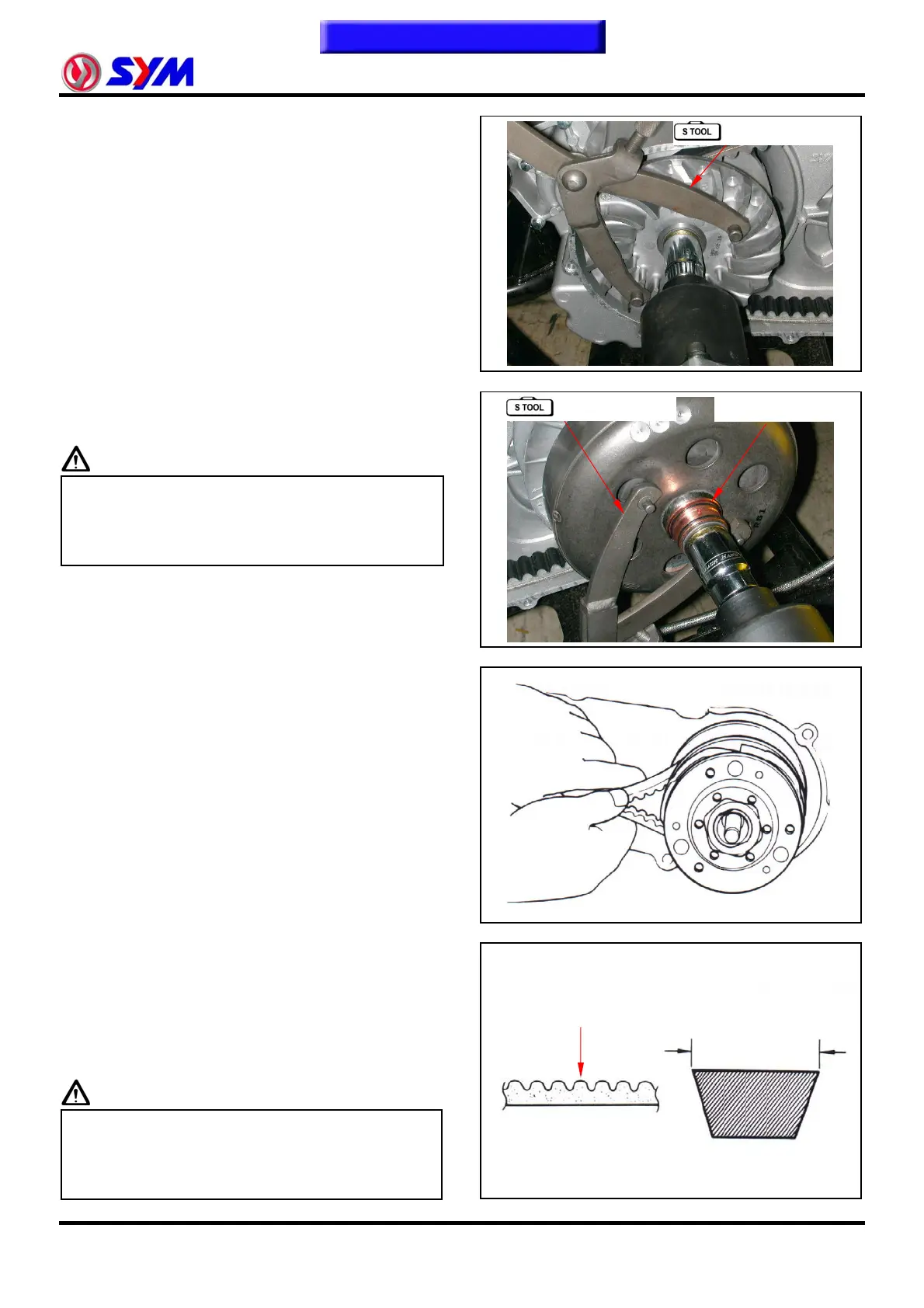8
. V-Belt Drive System
8-5
Drive Belt
Removal
Remove left crankcase cover.
Hold drive face with universal holder, and remove
nut and drive face.
Special Tool:Universal holder
Hold clutch outer with universal holder, and
remove nut, bearing stay collar and clutch outer.
Caution
y Using special service tools for tightening or
loosening the nut.
y Fixed rear wheel or rear brake will damage
reduction gear system.
Push the drive belt into belt groove as diagram
shown so that the belt can be loosened, and then
remove the driven pulley.
Remove driven pulley. Do not remove drive belt.
Remove the drive belt from the groove of driven
pulley.
Inspection
Check the drive belt for crack or wear. Replace it
if necessary.
Measure the width of drive belt as diagram shown.
Service Limit: 22.5 mm
Replace the belt if exceeds the service limit.
Caution
y Using the genuine parts for replacement.
y The surfaces of drive belt or pulley must be
free of grease.
y Clean up all grease or dirt before installation.
Universal holder
Width
Belt tooth
Universal holder
Bearing stay collar
To this chapter contents
