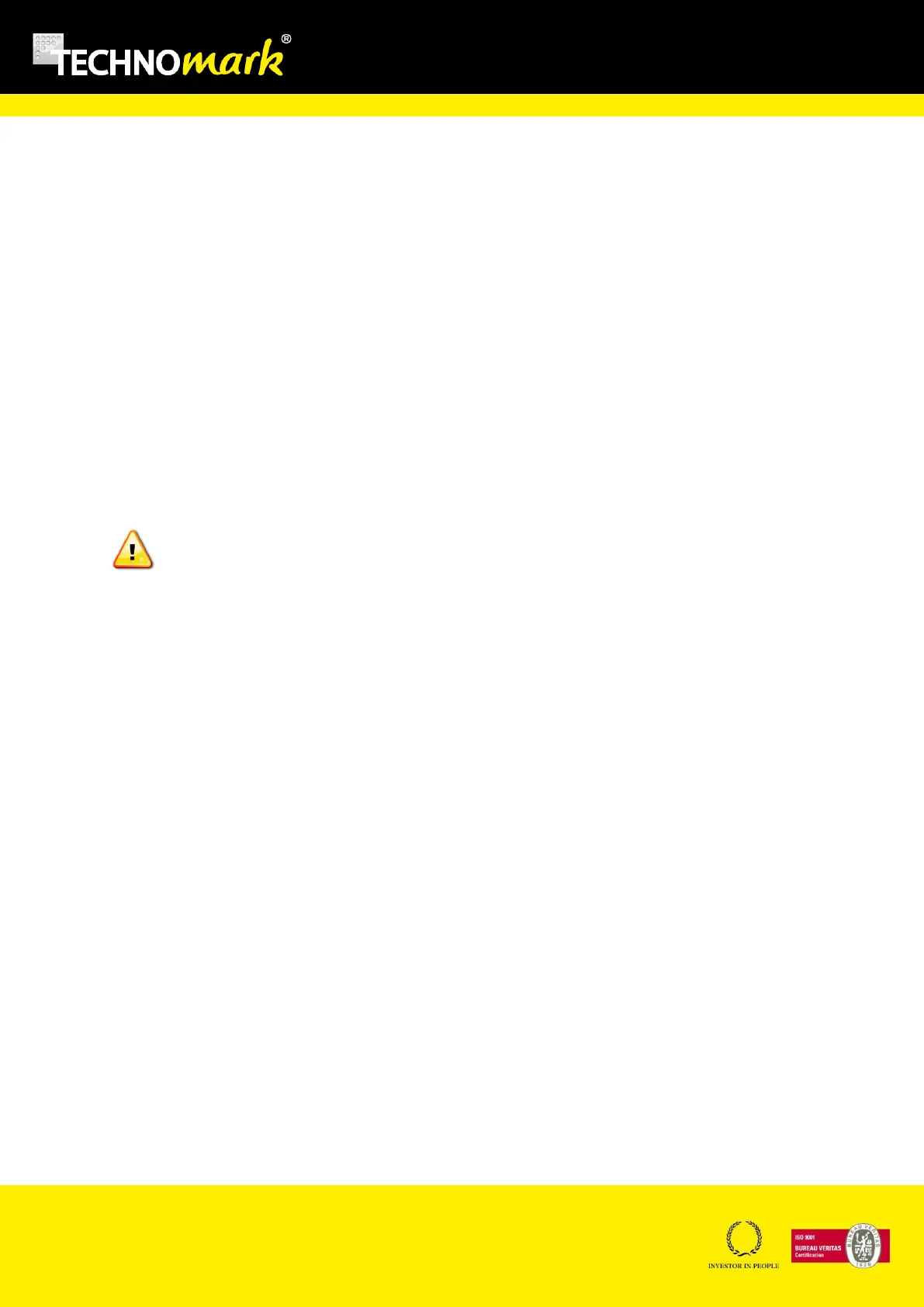TRAÇABILITÉ CRÉATIVE
CREATIVE TRACEABILITY
TECHNOMARK
1 Allée du développement 10
42350 La Talaudière (France)
Tel : +33 (0) 4 77 22 25 91
Fax : + 33 (0) 4 77 22 38 93
E-mail : info@technomark-marking.com
V : SJ Le : 20/06/17 R : DD
www.technomark-marking.com
2. Installing and starting
A. Installation
Installing your Multi4 Technomark marking machine is simple. The work bench arrives in two parts;
the column is fixed on the base.
Please install tour marking machine in a stable place with enough clear room to position in good
conditions the base/column, the marking head and the control box.
Please follow the instructions here under to install properly your marking equipment:
Install the control box in an aerated area, where the temperature will be between 0° and
45°C. In case of use of a battery, the temperature will be between 0° and 40°C.
Connect the marking cable head in the corresponding control box connector
Connect the power cable into the corresponding plug, on the control box
The socket outlet shall be installed near the equipment and shall be easily accessible.
The power cable shall be compliant to the standards of the country in which the machine is
used.
The power supply of the machine has to be grounded. The ground connection must be
made in accordance with the legislation in force to ensure the safety of the personnel.
