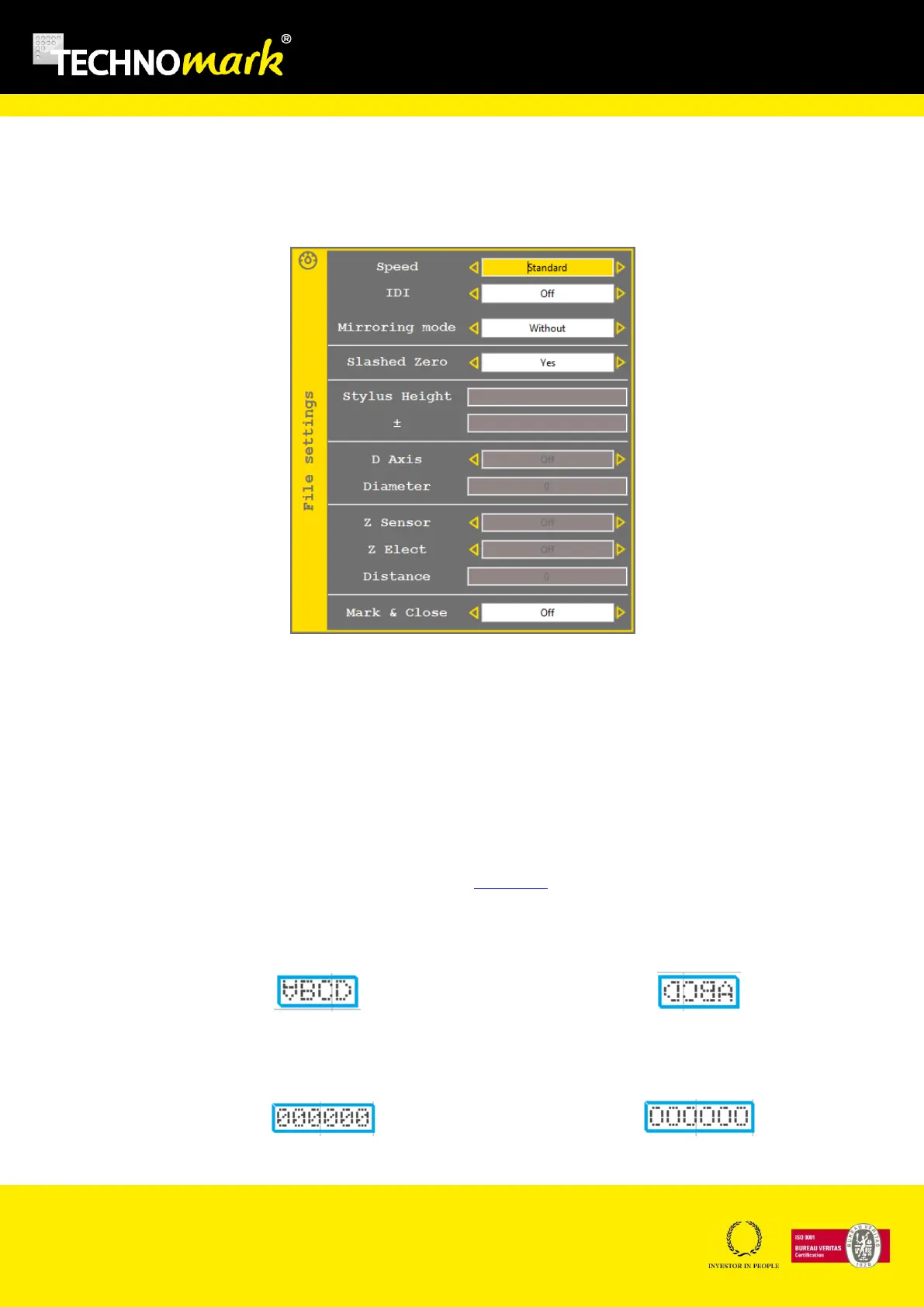TRAÇABILITÉ CRÉATIVE
CREATIVE TRACEABILITY
TECHNOMARK
1 Allée du développement 32
42350 La Talaudière (France)
Tel : +33 (0) 4 77 22 25 91
Fax : + 33 (0) 4 77 22 38 93
E-mail : info@technomark-marking.com
V : SJ Le : 20/06/17 R : DD
www.technomark-marking.com
e) Marking parameters: Speed, IDI and options
The marking parameters button displays the window to configure the parameters:
Speed: marking speed from very slow to very fast. The fastest the speed is, the more the risks
to alter the marking quality are high.(Avoid high speed with very little characters). The "Max"
speed can significantly reduce the marking quality.
IDI allows configuring IDI mode for the current marking file. There are 3 IDI modes :
o Off (no IDI)
o IDI flat mode
o IDI curved mode
For more information on IDI use, please refer to Force– IDI.
Mirror mode:
Allows to return horizontally or vertically the character marking (to be read as in a mirror)
Vertical Mirror Horizontal Mirror
Crossed zero: Allows choosing appearance of digit zero. By default the zero digit is
crossed, but it can appear not crossed.
Crossed Zero : Non crossed zero