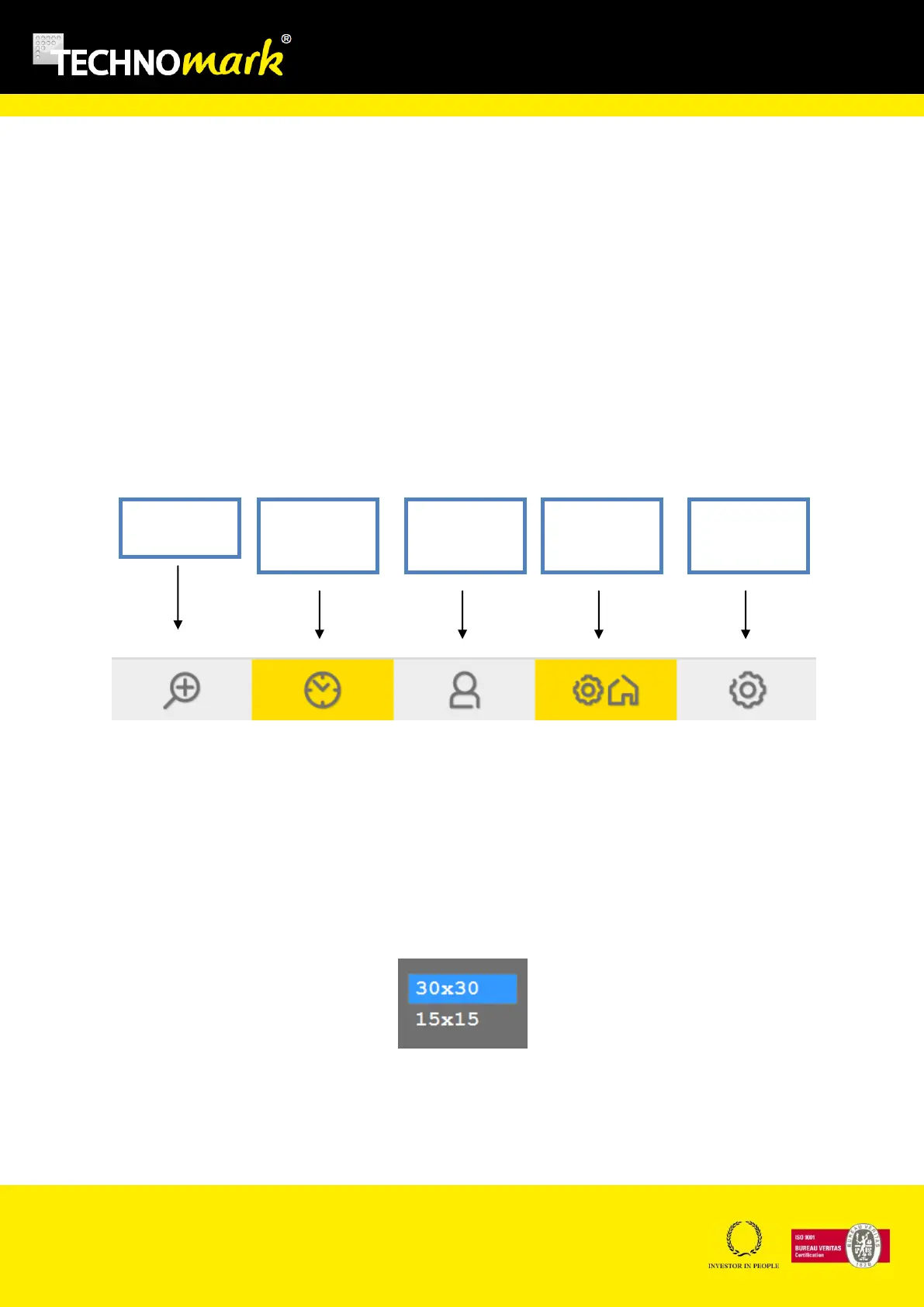TRAÇABILITÉ CRÉATIVE
CREATIVE TRACEABILITY
TECHNOMARK
1 Allée du développement 48
42350 La Talaudière (France)
Tel : +33 (0) 4 77 22 25 91
Fax : + 33 (0) 4 77 22 38 93
E-mail : info@technomark-marking.com
V : SJ Le : 20/06/17 R : DD
www.technomark-marking.com
d) Line Marking Test
Line Marking allows testing of the current line. The marking head follows all the movements of the
real marking, but without any impact.
e) File Marking Test
File Marking allows testing of the complete file. The marking head follows all the movements of the
real marking, but without any impact.
G. System Mode.
System mode allows the user to configure its marking system. The tool bar presents the following
functions.
In Production Mode, only Zoom and Users functions are available.
a) Zoom
Zoom allows watching a part of the marking file at a different scale. Pressing Zoom displays the
scrolling menu allowing to select the size (in mm) of the zoomed part:
Select the zoom size and an enlarged view is superposed on the screen: