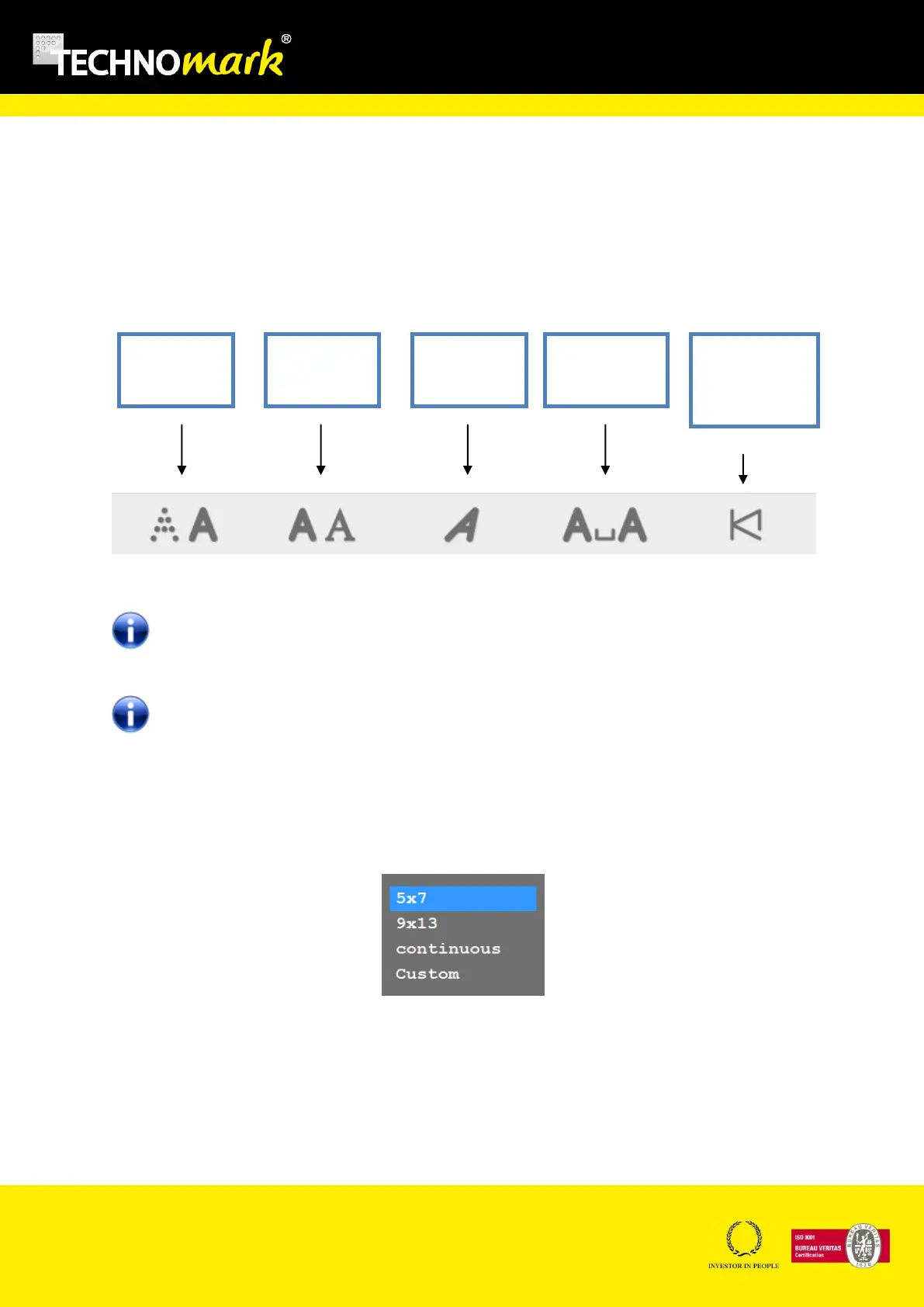TRAÇABILITÉ CRÉATIVE
CREATIVE TRACEABILITY
TECHNOMARK
1 Allée du développement 39
42350 La Talaudière (France)
Tel : +33 (0) 4 77 22 25 91
Fax : + 33 (0) 4 77 22 38 93
E-mail : info@technomark-marking.com
V : SJ Le : 20/06/17 R : DD
www.technomark-marking.com
D. Text parameters mode
The text parameters mode allows configuring the line text aspect. You can modify the following
characteristics by pressing one of the buttons:
Combined use of those keys with the shift key allows applying those modifications to all the
marking lines.
This tool bar is only available in Supervisor Mode
a) Set Density – Change dot matrix
Press Set density key allows displaying the dot matrix choice scrolling menu :
5x7 : characters are defined by a 5x7 matrix
9x13 : characters are defined by a 9x13 matrix
Continuous: character points are spaced every 0.2 mm
Custom: permits to set a spacing between dots (useful to allow an easier reading with very
large characters)