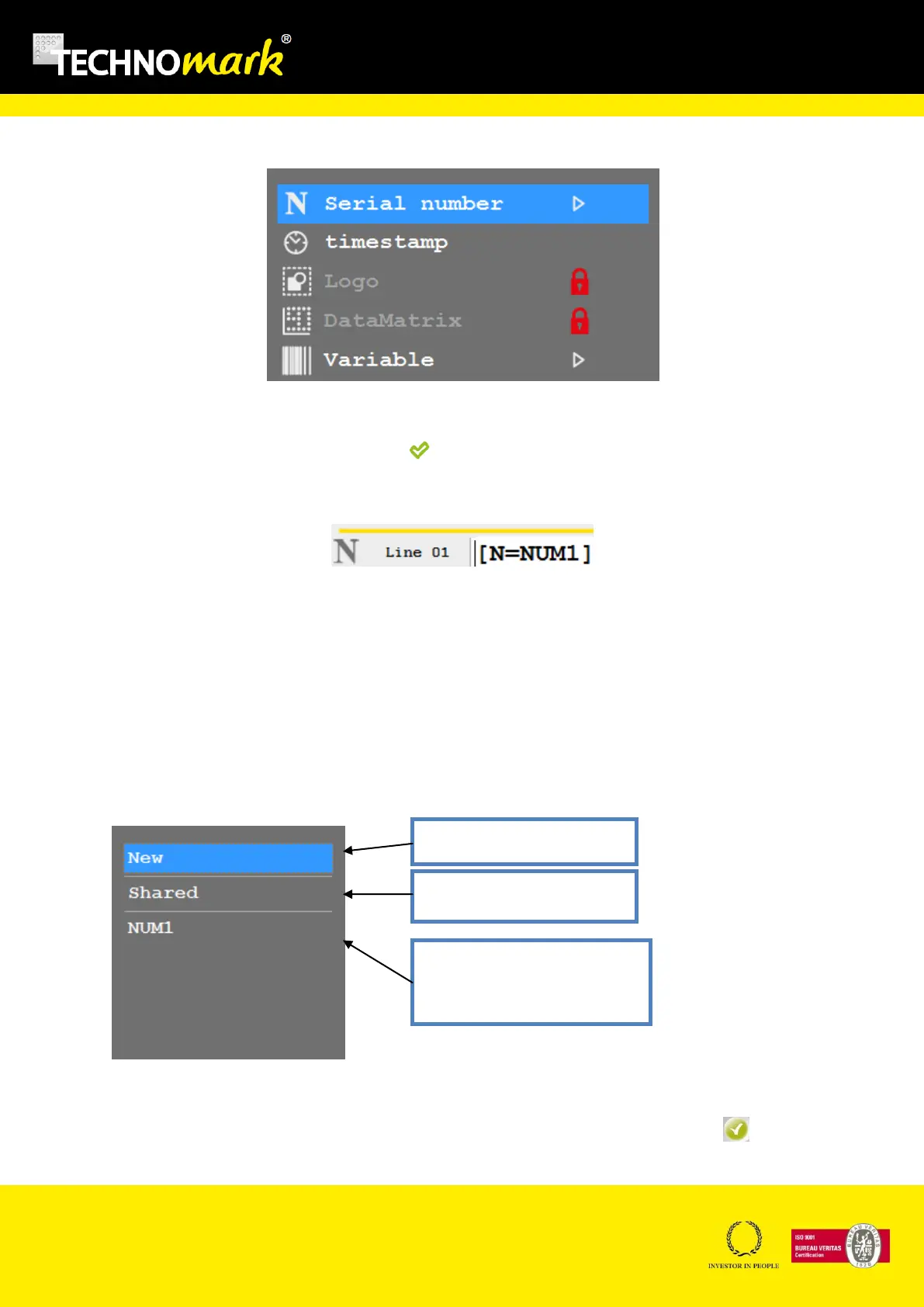TRAÇABILITÉ CRÉATIVE
CREATIVE TRACEABILITY
TECHNOMARK
1 Allée du développement 19
42350 La Talaudière (France)
Tel : +33 (0) 4 77 22 25 91
Fax : + 33 (0) 4 77 22 38 93
E-mail : info@technomark-marking.com
V : SJ Le : 20/06/17 R : DD
www.technomark-marking.com
If no function is selected in the current line, a scrolling menu appears:
Select the function type and confirm with: .
If a function is selected in the current line, like in the following example:
Then the configuration window for this function will appear
Serial number- Marking incrementing text:
A serial number is a text that will increment at the end of each marking. All serial numbers are for
one file, except for the SHARED serial number, common to all the machine files.
A scrolling menu allows choosing among the different serial numbers.
To insert an existing serial number in a line, (other than new), select it and confirm with
Use another existing number